SUMMARY
This is AI generated summarization, which may have errors. For context, always refer to the full article.

MANILA, Philippines – Waking up early in the morning is hard to do. Apart from wanting an extra 5 minutes because your comfy bed doesn’t give you any reason to leave it, sometimes you just want to stay away from the daily grind and do nothing for a few hours.
But living in the real world, you need to get up and move and an extra push to get you going will help a lot. How about having your loved ones as your alarm clock no matter where you are and what time you need to get up?
Yes, it’s possible.
#WakeUp: have a brighter day ahead
Typical alarms can wake us up, but admit it, the same tone every single day will cause you to press that snooze button. And that sound may even start to get on your nerves. It may be effective but it doesn’t get you pumped up for the day ahead.
At a time when technology is applied to everything that we do, even the simplest things such as an alarm, there are a variety of apps made available online (and for free) to get the job done.
But what happens when people take waking up and morning alarms to a whole new level? Voila, you have the WakeUp app!
You can record videos of your friends and family trying to wake you up with their weird antics or be as loud as they can to make sure you’re awake at a certain time. You can even share it with your friends as long as they have the app too.
You can be as creative and interact with friends. It’s simple and it works, especially for those sleepyheads who are always hitting the snooze button. See for yourself!
1. Download the NESCAFÉ WakeUp app for free in the App store or Google Play store.
2. Let’s start!
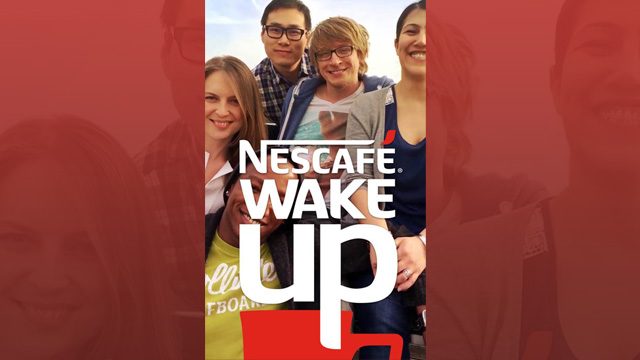
3. Select Record to take a video of your loved ones (or of yourself) doing what they think is the best way to wake you up. You can share it with your friends who have the app too!

4. Set your alarm.

5. Choose a random video (the app selects the videos already available with the app) or a specific video (select your recorded video or preloaded videos).
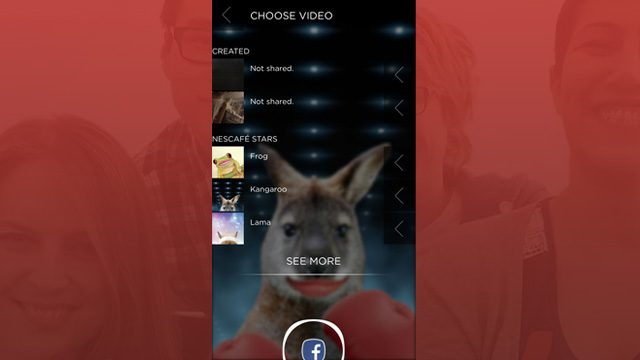
6. And you’re done! You can now look forward to waking up with your loved ones. You can also change your alarm by selecting the trash bin icon in the upper right corner and start over.

So start your day on a high note and wake up on the right side of the bed every morning with the Wake Up app. Have anything to add? Share it with us in the comments section below! – Rappler.com
Add a comment
How does this make you feel?
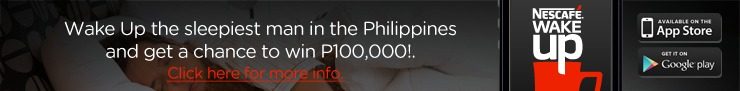
There are no comments yet. Add your comment to start the conversation.