SUMMARY
This is AI generated summarization, which may have errors. For context, always refer to the full article.


MANILA, Philippines – Teachers, are you ready for election day?
On Monday, May 9, several public school teachers nationwide will be lending their hands to ensure a smooth, clean, and credible election.
These teachers will be serving as chairpersons and members of the Board of Election Inspectors (BEI), who will be in the frontlines of operating the Vote Counting Machines (VCM) and assisting voters on election day. (WATCH: How to vote on May 9?)
In January, the Department of Education (DepEd) said that out of more than 650,000 teaching personnel in the country, more or less 233,487 teachers will be needed for the 2016 elections.
The DepEd already submitted a list of teachers who may serve as BEI members. These teachers underwent technical training with the Commission on Elections (Comelec).
To ensure the smooth conduct of the 2016 elections, Rappler and the Department of Education (DepEd) partnered and hosted a webinar for public school teachers.
Education Undersecretary Alberto Muyot hopes that the webinar will help teachers better prepare for their duties on election day, especially since the Comelec revised some of its rules, only a few weeks away from the big day.
Here is a step-by-step guide for BEIs prepared by Rappler, in partnership with the DepEd and the Comelec. These guidelines are also based on the Comelec’s General Instructions published on April 12, 2016:
Reminders in the morning
- Come early. Meet at the precinct not later than 5 am.
- Ensure there are pairs of non-pointed scissors to be used for cutting voter’s receipts.
- Make sure the VCM and the ballot box are inside the precinct.
- The VCM should be opened not earlier than 5 am and in the presence of poll watchers, if any.
- Post a copy of the Precinct Computerized Voters List (PCVL) near, or at the door of, the precinct.
Setting up the precinct

- Ensure that:
– The VCM box is sealed.
– The ballot box is empty and locked with 4 seals.
– The package of official ballots are sealed. Then break the seal.
– Remove the paper seal of the VCM box. Then open the VCM box. - The VCM box should contain the following:
– Power cord of the VCM and battery cable
– Main SD card (blue) and back-up SD cards (black)
– Rolls of thermal paper - The VCM box should also contain ziplocks:
– Ziplock #1: 3 Personal Identification Numbers (PINs) for operating the VCM, 3 PINs for the digital signature, 3 iButtons, 3 PINs for re-zeroing
– Ziplock #2: Checklist of the contents of the VCM box
– Ziplock #3 USB modem with SIM card and 1 contingency SIM card (Smart/Globe/Sun)
– Ziplock #4: 5 cleaning sheets, 24 marking pens, 1 yellow sealing sticker for closing the VCM box - Retrieve the iButtons and security PINs from the VCM box and distribute among BEIs. Remember, the re-zero PINs remain inside the VCM box.
Setting up the VCM
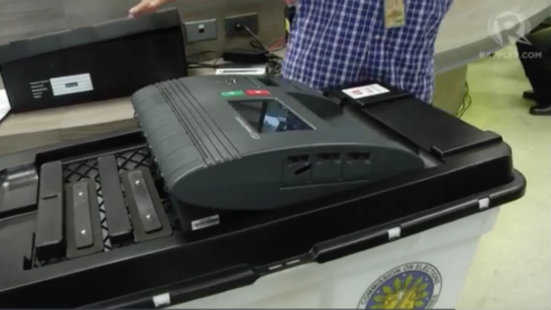
- Retrieve the VCM from its box.
- Place the VCM properly on top of the ballot box. Slide it to lock, secure the lock at the back.

- Connect the power adaptor to the VCM AC powerport (220 VAC) and plug the other end to the electrical outlet. Red for positive, black for negative.

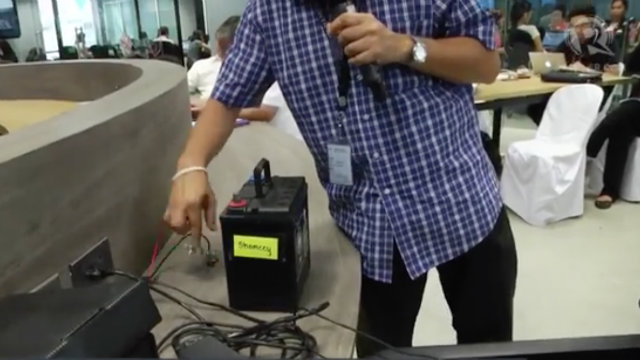
- Connect the battery cable to the VCM DC power port (12 VDC).
- Check if the SD cards are installed. Slot A is for the main SD card colored blue. Slot B is for the back-up SD card colored black.
- Ensure that the slots labeled “A” and “B” containing the main SD and back-up SD cards are sealed. There should be a plastic seal.
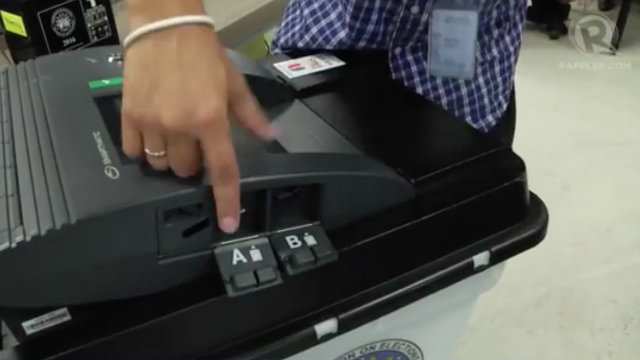
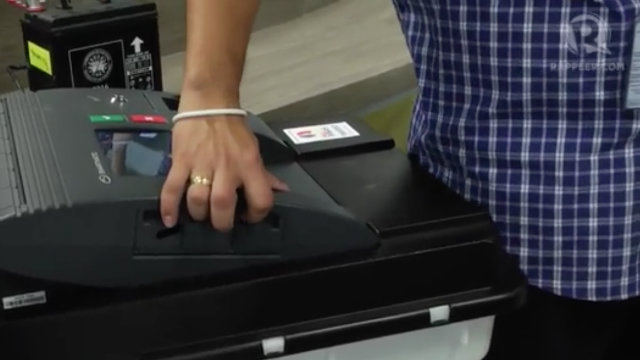
- Open the thermal paper printer cover and ensure that a roll of thermal paper is installed. Close the thermal paper printer cover.
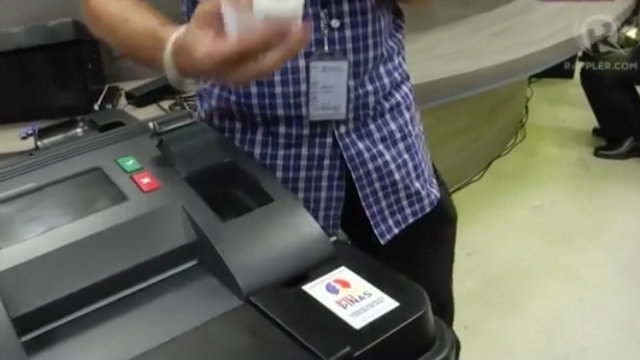
- Boot up the VCM. The screen will display the Comelec logo and the hash code, containing information on the area and precinct where the machine is assigned.
- Use your iButton and PIN code to activate the VCM.
- If the BEI chairman is activating the VCM, only one PIN code is needed. If the BEI member and the poll clerk are activating the VCM, both PIN codes are needed.
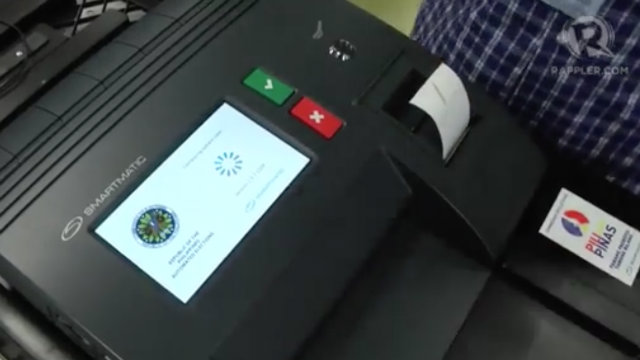


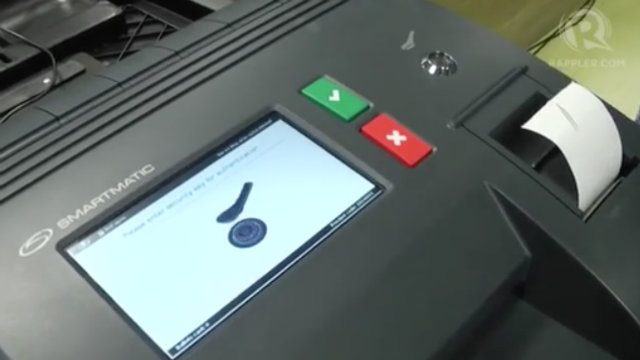

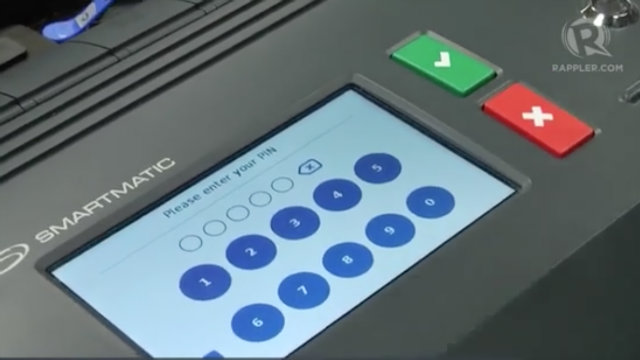
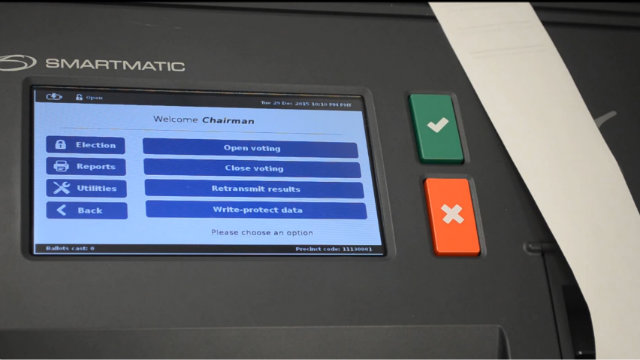
- Select “elections” then “open voting.” The machine will then print an initialization report, containing information on the VCM, the precinct, and the number of registered numbers assigned to that precinct.
- The initialization report will have areas for your thumbprint and signature.
- There should be a maximum of 800 voters per clustered precinct.

- The VCM is now operational.
Schedule
- Voting time is only from 6 am to 5 pm.
- But those who have not yet cast their votes but are within 30 meters from the precinct by 5 pm are still allowed to vote. List who these voters are, number them consecutively. Attach the list to the Minutes.
- Call these voters by announcing their names thrice by the door of the precinct.
- Those who are absent when called will no longer be allowed to vote.
Interacting with voters
- Check if the voter’s name is on the Election Day Computerized Voters’ List (EDCVL).
- If their names are not on the list, they cannot vote. Instruct them to leave the precinct.
- If their names are on the list, check their fingernails for indelible ink stains. This is to prevent flying voters.
- If it’s stained, do not let them vote. Record their names and precinct in the Minutes. Ask them to leave.
- If their fingernails are not stained, verify their identity by checking the following:
– Their photo or signature in the EDCVL or in any authentic identification document, except the barangay certificate and community tax certificate.
– If they do not have such documents, you or any registered voter of the precinct may identify under oath the voter. Write this in the Minutes.
– If the voter’s identity is not verified, ask him or her to leave the precinct.
- Once the voter’s identity is verified, announce his or her name audibly.
- Ask the voter to sign in the EDCVL.
- Direct the voter to the chairman of the BEI.
PWD voters
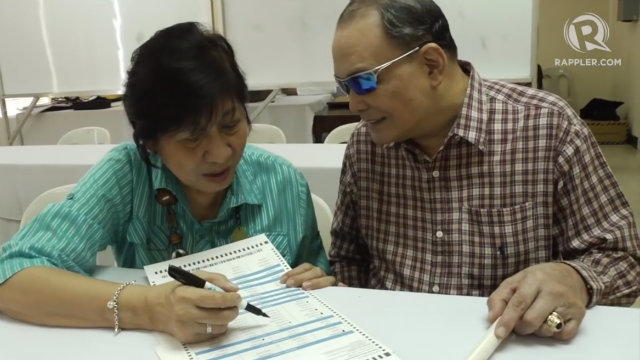
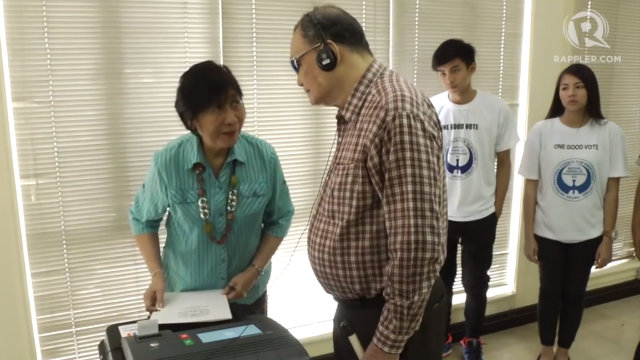
- If the voter is a person with disability (PWD) and cannot sign, ask him or her to affix his/her thumbmark on the EDCVL.
- PWD voters may be assisted by the following in accomplishing their ballots:
– A relative within the 4th civil degree of consanguinity or affinity.
– A trusted person who belongs to the same household.
– Any member of the BEI.
- They may also be given a pair of headphones when using the VCM. (WATCH: PWD voters on election day)
What to do before the voter votes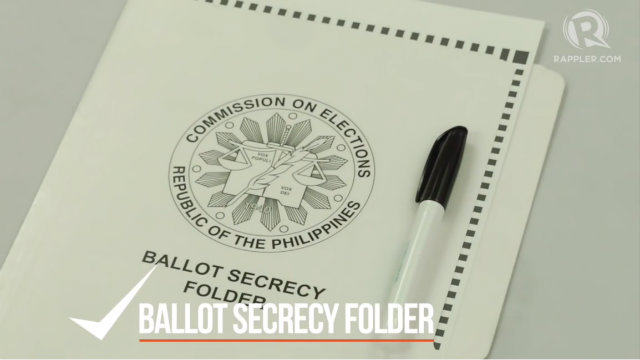

- Authenticate the ballot by signing it in the designated space.
- Remember, failure to authenticate the ballot is an election offense.
- Show the voter that the ballot is new, not torn or smudged.
- Place the ballot inside the ballot secrecy folder.
- Give the voter his/her ballot secrecy folder and marking pen.
- Instruct the voter to keep the ballot clean and to fill it out properly in the designated voting area.
- Ask voter to fully shade the circle in the ballot.
Operating the VCM
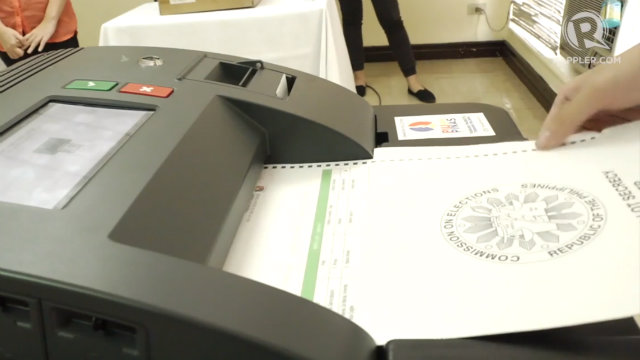
- Monitor, but only from afar, the VCM screen to ensure that the ballot is successfully accepted.
- Stand on the opposite side of the VCM and voter. Or stand beside the VCM but still facing the voter.
- Remember that the ballot can be inserted in the VCM in 4 different orientations.
- Over-voting candidates in a certain position will not be counted.
- But under-voting is okay (i.e., senators).
- Use the ballot secrecy folder in inserting the ballot in the VCM.
- On-screen verification will last for only one second. The machine will time out, then print the voter’s receipt.
What to do with rejected ballots?
- Put them in the reject bin of the ballot box.
- The VCM will say, “TO DIVERT BALLOT IN REJECTED BIN PRESS.” Ask the voter to press ☒.
- A replacement ballot shall be issued to a voter whose ballot is rejected by the VCM because it’s a misread or previously read ballot.
- The Comelec recently allowed voters to get replacement ballots on election day, if the rejection by the VCM of their original ballots is not their own doing.
- But if it’s an invalid ballot, do not issue a replacement ballot.
Voter’s receipt
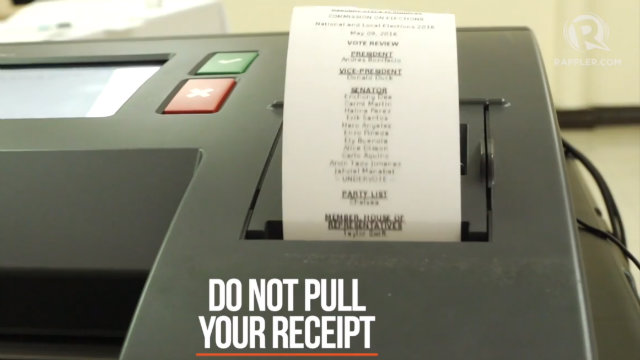

- If there are no problems with the ballot, the voter will insert it in the VCM entry slot.
- The voter’s receipt will be printed.
- Tell the voter not to pull or yank the receipt.
- The 3rd member of the BEI should be behind the VCM, she or he will fold the receipt in such a way that its contents cannot be seen.
- Cut the end of the receipt using a pair of non-pointed scissors.
- Apply indelible ink on voter’s forefinger nail or any other finger.

- Then hand the receipt to the voter. Tell the voter they cannot leave the precinct with their receipt.
- Instruct voter to go near the Voter’s Receipt Receptacle located beside the VCM to verify their votes on the receipt.
What if the voter’s receipt does not reflect his/her vote on the ballot?
- If the voter’s choices on the ballot do not match what is written on his/her receipt, instruct the voter to report it.
- Instruct voter to sign his/her name at back of the receipt.
- You will also sign it.
- Note this objection in the Minutes. It will be further investigated later on.
- Attach the voter’s receipt to the Minutes.
- Remind voters that the filing of “frivolous objections“, once proven after an investigation, are counted as an election offense.
- Ask voter to take an oath. Inform voters that if their objections are false, they can be charged with an election offense.
Receipt
- If there are no errors on the receipt, instruct the voter to go near the “Voter’s Receipt Receptacle” to drop the receipt.
- Make sure the voter dropped the receipt on the Voter’s Receipt Receptacle.
- Instruct the voter to return the ballot secrecy folder and marking pen.
- Ask voter to leave the precinct.
Closing of polls, transmission
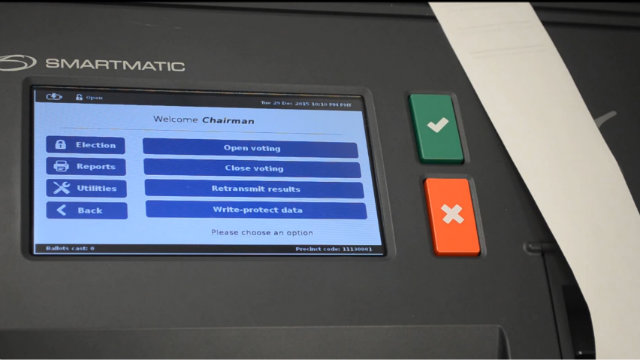
- Use your iButton on the VCM, select your designation, and enter your PIN Code.
- Select “election” then “close voting.”
- Place your digital signature. Insert your iButton again and enter the 3 digital signatures (securty key password).
- The VCM screen will display “Close Voting” and print multiple copies of the National Election Returns. Affix your signature and thumbprint.
- Then it will print multiple copies of the Local Election Returns. Affix your signature and thumbprint.
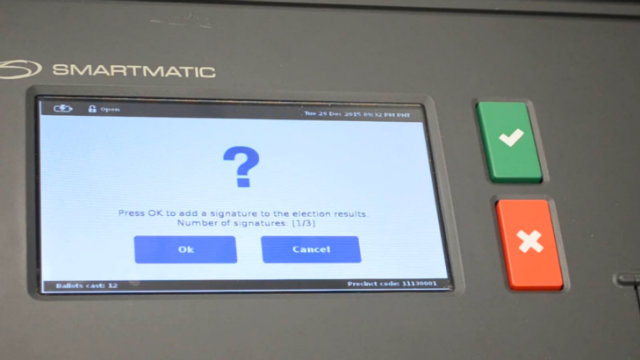
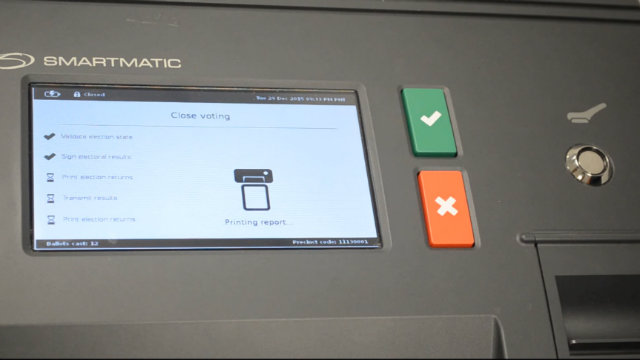
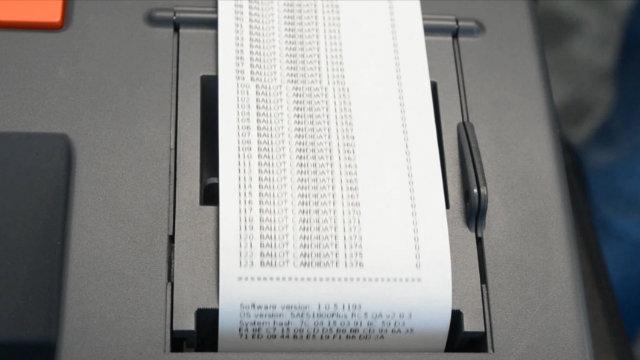
- The VCM will start transmission. It will attempt transmitting 3 times: Broadcasting Server, Central Server, MBOC Server.
- The VCM will print the Transmission Report, showing which transmissions were successful.
- The VCM will once again print multiple copies of the National and Local Election Returns.
- Voting is now closed.
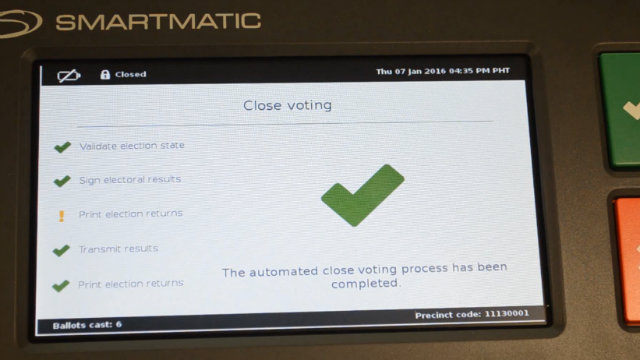
- Seal the Voter’s Receipt Receptacle with packaging tape.
- BEI members should affix their names and signatures on the tape.
- Require poll watchers to also affix their names and signatures on the tape.
- Place the Voter’s Receipt Receptacle inside the ballot box.
Transmission problems
- In case of transmission problems, try transmitting in a different precinct.
- If this does not work, try a manual upload in the municipal office where the Board of Canvassers is located.
- Depending on the area’s security situation, see if you can do the transmission in a nearby barangay or school. But to be sure, just go to the municipal office.
- For any technical problem, approach VCM technicians who are supervised by VCM technical coordinators. The latter is then managed by the National Technical Support Center.
SD card reminders
- Ensure that once the precinct is closed, do the necessary procedure to write-protect the SD card. This is to make sure that no other data will be put in it.
-
Remove the main SD card from its slot, put it in an envelope. Mark the envelopes as either “transmitted” or “non-transmitted”.
-
The back-up SD card should remain sealed in slot B of the VCM.
-
Submit the envelopes to the reception and custody group of the Board of Canvassers in the municipal office.
-
The operators in the Board of Canvassers will upload all SD cards in the “transmitted” and “non-transmitted” envelopes.
This is the final election year that public school teachers will be required to serve as members of the BEI.
Election service is no longer compulsory for public school teachers after President Benigno Aquino III signed into law Republic Act No. 10756 on April 8.
The newly signed law, however, will only take effect in the next election.
As for teachers serving this year, they will receive an honorarium deposited through Smart cards, according to the DepEd.
The DepEd also prepared Election Task Force offices to assist teachers on election day. – Rappler.com
Do you have any questions? Post them in the comments section.
Know of election-related wrongdoing? Use the #PHVoteWatch map to report vote-buying and vote selling, campaign finance anomalies, election-related violence, campaign violations, technical glitches, and other problems observed among communities.
Together, let’s each find #TheLeaderIWant and agree on who we want. To volunteer for any of these efforts, email us through move.ph@rappler.com.
Add a comment
How does this make you feel?
There are no comments yet. Add your comment to start the conversation.