SUMMARY
This is AI generated summarization, which may have errors. For context, always refer to the full article.

Editor’s note: This article contains affiliate links
Keyboards are perhaps one of the most neglected computer peripherals as most kinds would get the job done easily regardless of its price. But the lockdown has enabled a number of people to catch on to the rising tide of mechanical keyboards, especially as they complete and achieve a certain aesthetic for their work-from-home (WFH) setups.
There’s a whole community built around mechanical keyboards dedicated to their trade, maintenance, and customization; and while it may seem daunting to enter the space, you’ll find that most members and the hobby itself aren’t intimidating at all. After all, the entire point of mechanical keyboards is finding and modifying one that will perfectly suit you and your style.
The only thing mechanical and conventional keyboards have in common is their functionality. Conventional keyboards use membrane sheets to detect when a key is pressed, while mechanical keyboards use actual switch mechanisms inside. This means that mechanical keyboards have higher reparability (no more tossing old keyboards to the bin), and are likely to be more durable as well. This also means that they’re easier to take apart and put back together or modify.
Switches inside the keyboards also allow you to choose how soft or clicky your keys are. So not only will you get more accurate presses, but you can also change how loud your key clacks are (for that ASMR vibe).
Modifications are one of the most fun parts of having a mechanical keyboard. Not only can you change the colors or get more angled keycaps, but some also allow you to change the lighting inside, some have detachable cables, and so much more. And it is also here that you will get to know a large community of people who are eager to share with you how they have been enjoying their own sets, or from where they have bought parts or customizations.
To get started, you will have to determine the size you will need. Size refers to the number of keys included in a board – full-sized keyboards will include a number pad, function, and arrow keys; and you lose sets of keys as you go smaller. The smallest available is called a 40% keyboard, which is basically just the letters plus a few more buttons.
Then, you have to think about how you want your keyboard to sound and feel. This is determined by the kind of switches under the keys. The most common types are linear, tactile, and clicky. Linear switches are the smoothest, while tactile switches give you a half-press feel which means you can switch keys mid-press. Clicky switches are a variation of tactile switches that make a noticeable click when you press down.
If you’re on the lookout for a board or parts to get you started with the hobby, we’ve made a list of products that might help you out. Fair warning, once you enter the world of mechanical keyboards, there’s really no way out.
Royal Kludge RK918 Wired Mechanical Keyboard

[Buy the Royal Kludge RK918 Wired Mechanical Keyboard for P2,600]
This is a full-sized gaming keyboard that features an RGB-lit bottom panel that surrounds the board, and double-injected keys which means the legends won’t be fading away through time. The lighting underneath the keys is also fully customizable. They also make use of Outemu switches, giving you options for brown, blue, red, or black switches.
AJAZZ K870T Wired/Wireless RGB TKL Mechanical Keyboard

[Buy the AJAZZ K870T Wired/Wireless RGB TKL Mechanical Keyboard for P2,400]
This is also a good starter board because it’s priced reasonably and already comes with a few extra colored keycaps so you can get right into customizing. The board can connect via Bluetooth, and its body has a modest incline. It uses HUANO switches but isn’t hot-swappable (which means you’ll need a soldering iron if you want to change the switches). It also has a volume wheel on the right side of the board, which is a feature many will appreciate.
Keychron C1 Tenkeyless Hot-swappable Mechanical Keyboard

[Buy the Keychron C1 Tenkeyless Hot-swappable Mechanical Keyboard for P3,890]
The Keychron C1 features hot-swappable Gateron switches, which means that if you aren’t happy with the kind of switches you get, you can easily pull them out and switch them with other Gateron switches without having to do any soldering. The tenkeyless layout gives users flexibility and space. It also uses a USB-C connection which means fewer delays, which comes in handy when gaming.
Anne Pro 2 Gateron Switch Bluetooth Mechanical Keyboard

[Buy the Anne Pro 2 Gateron Switch Bluetooth Mechanical Keyboard for P3,565]
The Anne Pro 2 is one of the most popular mechanical keyboards on the market. Its 60% layout saves you a lot of space, and its slanted body makes it easy to type. Its body is durable, and also comes with RGB lighting. While the keyboard uses Bluetooth connectivity, it also comes with a detachable USB cable. In the package is also some free colorful keycaps and its software allows keystroke customization as well.
Glorious GMMK Full Size (Pre-built by Rotoboxph)

[Buy the Glorious GMMK Full Size (Pre-built by Rotoboxph) for P6,690]
Rotoboxph is just one of the many shops that offer pre-built boards for their shoppers. A pre-built mechanical keyboard means that it has already been customized with different upgrades chosen by the shop itself in case you don’t want to fuss over what kinds of parts you need to buy. Of course, they offer full customization services too. This particular board uses Glorious GMMKs. Glorious is a gaming brand that recently started offering mechanical keyboards, and is already gaining a good foothold in the industry.
Qonzo AKC-1 Metal Keycaps

[Buy the Qonzo AKC-1 Metal Keycaps for P899]
If you’re looking to add more style or personality to your mechanical keyboard, then custom keycaps are the way to go. This supplier here offers metal alloy keycaps that will fit most mechanical keyboards and are adjustable. They offer a wide variety of gaming and cartoon icons including Pikachu, DOTA, League of Legends, and more.
Sea Coral Keycaps

[Buy these Sea Coral Keycaps for P270]
This set features four keys including the Esc, Enter, Enter for Numpad, and a Spacebar, and features sea-inspired visuals. They’re very cute novelty keycaps that would fit Kailh, Gateron, Outemu, and Cherry MX switches.
Chocolate Chip Cookie Keycaps

[Buy these Chocolate Chip Cookie Keycaps for P169]
Yes, you read that right – chocolate chip cookie keycaps! These amazingly cute keycaps will surely brighten your keyboard. These are handmade and are compatible with Cherry MX, Kailh, Gateron, and Outemu switches as well.
Monochromatic Mechanical Keyboard Custom Coiled Cable

[Buy this Monochromatic Mechanical Keyboard Custom Coiled Cable for P1,161]
If your mechanical keyboard comes with a detachable USB cable and you’re looking to customize that too, then this custom coiled cable will probably suit your style. These durable connectors look sleek and stunning and also come with a GX16 Aviator cable for desktop users.
Glorious Coiled Cable

[Buy the Glorious Coiled Cable for P2,490]
If you want a pop of color with your USB cable, the Glorious ones look divine. These springy cables are built to last and make for a stylish upgrade for any keyboard.
GeekMaker Desk Mat
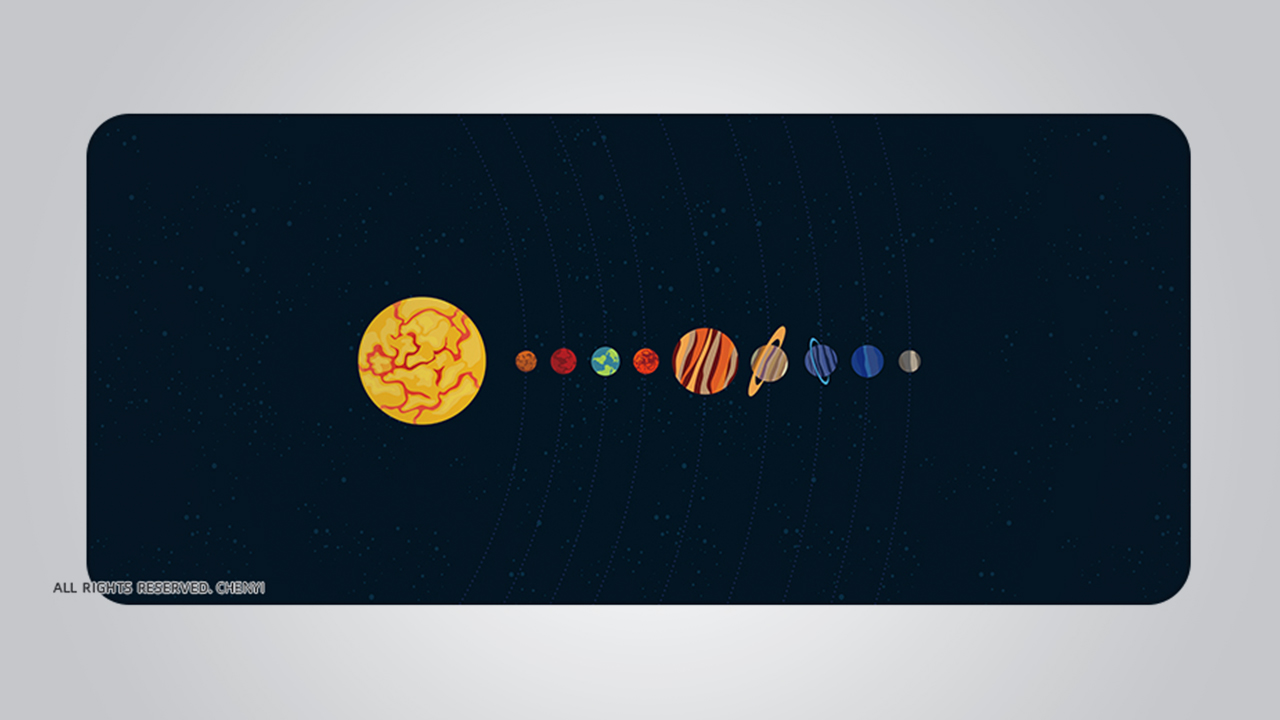
[Buy this GeekMaker Desk Mat for P977.76]
A keyboard is just part of the entire ensemble. What completes it are the other things you add around and under it, which is why this desk mat also makes this list. This desk mat comes in all kinds of colors and space-themed designs.
KeyBox Super Mario Design Hand Wrist Rest Pad

[Buy this KeyBox Super Mario Design Hand Wrist Rest Pad for P516.40]
If your keyboard is a little too high and you have a bit of discomfort after long hours of typing (and enjoying your board’s clackity sounds), before you completely give up on your board, you can get a wrist rest pad instead! And this one from KeyBox is just the cutest. The memory foam material is meant to keep your hands comfortable as you type away.
The world of mechanical keyboards is vast and highly specialized. The customizations you can do are almost endless, and there are lots of resources on modifications and maintenance available online. While conventional keyboards may be neglected peripherals, a well-thought-out mechanical keyboard setup will tie your WFH or gaming setup together for sure. – Rappler.com
Add a comment
How does this make you feel?
There are no comments yet. Add your comment to start the conversation.