SUMMARY
This is AI generated summarization, which may have errors. For context, always refer to the full article.
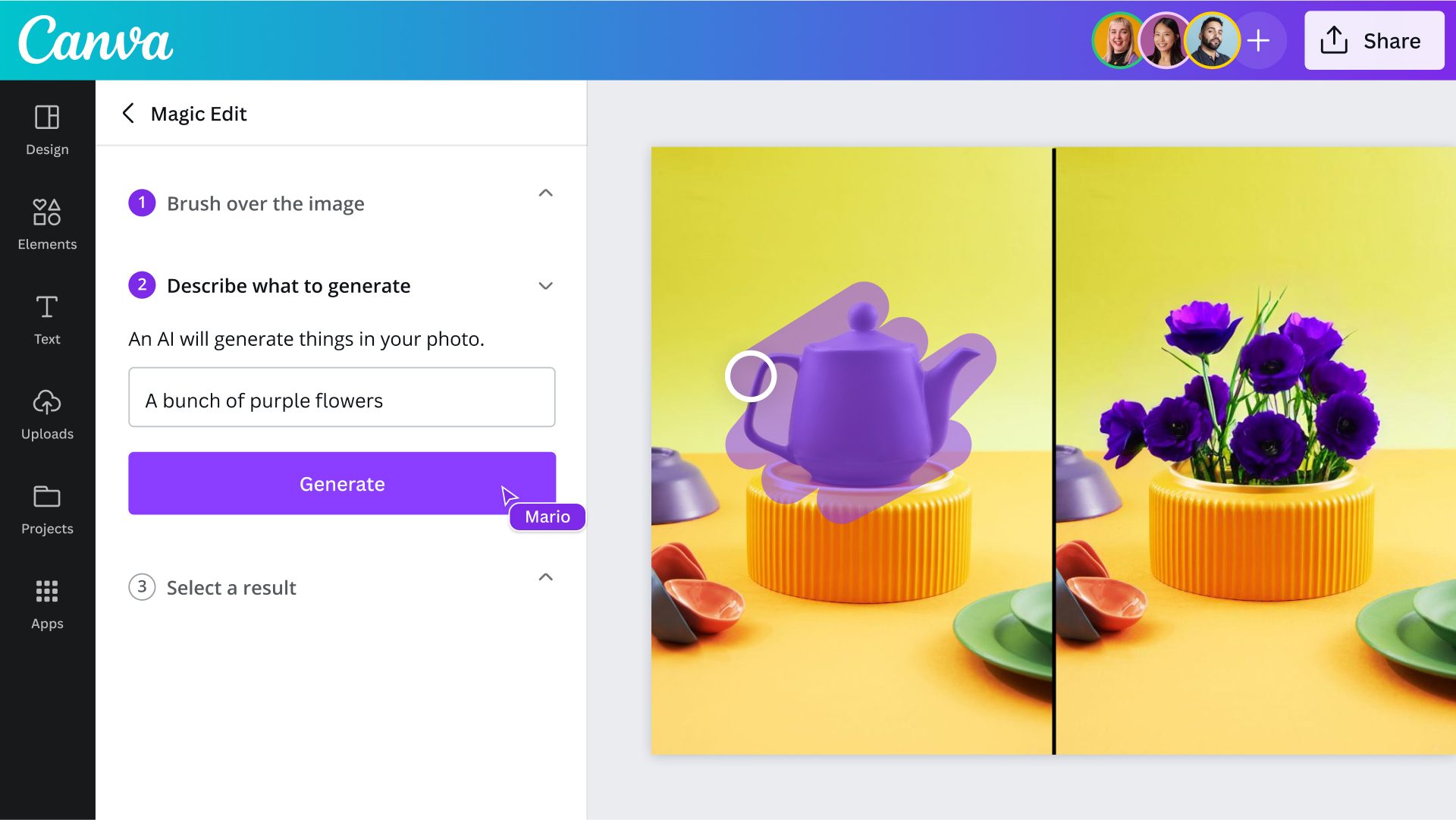
SYDNEY, Australia – Growth has been seismic for the artificial intelligence (AI) market and the likes of ChatGPT, Jasper, and Midjourney, as image, video, and text-generating tools push industries to a new direction.
But a key issue that these tools face is that each generative AI tool is accessed separately. Australian multimedia design company Canva takes that first step of consolidating all of these features into one platform in a simpler manner for everyday users.
On Thursday, March 23, Canva unveiled the “magic” features of its now AI-powered visual worksuite. Canva chief executive officer Melanie Perkins said the following offerings aim to help everyday users “get to their ideas quickly” and accelerate the design process:
‘Magic’ edit, design
Users just need to brush over an image and describe what image needs to be generated over the desired space. This tool either adds or replaces objects in an image.
For example, a user can brush over an image of a kettle and replace it with “a bunch of purple flowers.”
Canva’s text-to-image feature, which was launched on beta late last year, gets “supercharged.” Users can get quite specific and create images of “a light pink watercolor of koi fish in a pond.”
The text-to-image feature is powered by Stable Diffusion.

Users can also drag and drop their own images and Canva will take care of designing the entire output with just a few prompts.
Perkins said that their trust and safety team have installed guardrails to prevent users and the AI tool from generating offensive or misleading images. Descriptions about politics, medicine, and discriminatory or offensive language do not generate images.
Magic presentations
Users will simply feed the AI with a description of what the presentation is about. For example, a user can type topics like “Philippine stock market basics” and the platform will create the template, complete with images of the stock market and even suggested subheadings and topics for the presentation.

With this feature, users save time from browsing the many templates available in the Canva platform, as the AI tool provides a more specific suggestion for the presentation.
Beat sync
Content creators will find it easier for their videos to be in beat with the audio with the new beat-sync feature. For free users, Canva will recommend the timestamps for users to follow. For pro users, the “sync now” feature will instantly time the music.
Magic write, translate
Struggling to put text in presentations? Canva’s AI tool will now help users write descriptions and content.
For example, a user doing a presentation about social media content planning can type phrases like “social media campaign strategies” in the AI tool and instantly get some bullet points.
Canva has embedded OpenAI’s ChatGPT in its product suite.

Canva also introduces the translate feature, where the text of posters and other compositions get instantly translated within the app. This feature significantly slashes the time spent by designers and copywriters who aim to localize their output.
Brand hub
Canva also launched a worksuite feature for brands called “brand hub,” which helps organizations stay on brand in an efficient manner.
The brand hub feature shows a company’s approved logos, fonts, icons, and other brand guidelines, making it easier for team members to apply the right assets for various visual or text documents.
Should an organization replace logos or fonts, a “magic replace” feature will instantly update brand assets across the entire organization with just a single click. Organizations no longer have to worry about some members using old logos and fonts with this feature.

The brand hub also sets brand controls where administrators can limit fonts and colors, hence eliminating the need to check for hex codes or look out for unapproved fonts.
Canva’s growth
Perkins said that it took Canva nearly five years to reach 10 million users from 2015 to 2018. But with their launch of the visual worksuite in the last quarter of 2022, Canva added 10 million users in just 30 days. (WATCH: Canva shows how Google Docs, Microsoft Word should look like)
As of end-2022, Canva has over 13 million paid users and 6 million paid seats in its company bundles, which is more than double from 2021. Some of the large organizations paying for Canva’s worksuite are Zoom and Reddit.
Canva has also stayed profitable since 2016 and has generated $1.4 billion in annualized revenue in 2022. Perkins reiterated that the company is profitable, has a strong cash balance, and does not need to raise funds to reach growth prospects. – Rappler.com
Disclosure: Rappler was invited by Canva to its “Canva Create” event last March 21-23 in Sydney.
Add a comment
How does this make you feel?




There are no comments yet. Add your comment to start the conversation.