SUMMARY
This is AI generated summarization, which may have errors. For context, always refer to the full article.
Planning your financial future is easy, but committing to it is hard. So start by setting a monthly budget.
Having a budget should be a happy problem. After all, it means that you have money to spend – and save.
Here is a step-by-step guide to doing it right.
1. Determine your budget
Here’s a simple rule to follow: Net of salary – savings = budget. Don’t compute your budget based on their gross income. Take into account how much goes into taxes and benefits like SSS, Pag-Ibig, and PhilHealth. Practice setting aside your savings before working on your budget.
2. Create categories
Take a couple of weeks to list down everything you spend on. Then divide them into main categories, like food, rent, entertainment, and so on. Add categories for larger bills like insurance or credit card payments. Determine how much you will set aside for each category. Take out unnecessary expenses.
3. Track your spending
Use a table to monitor your expenses. Each time money comes in, balance it against your pre-defined budget.
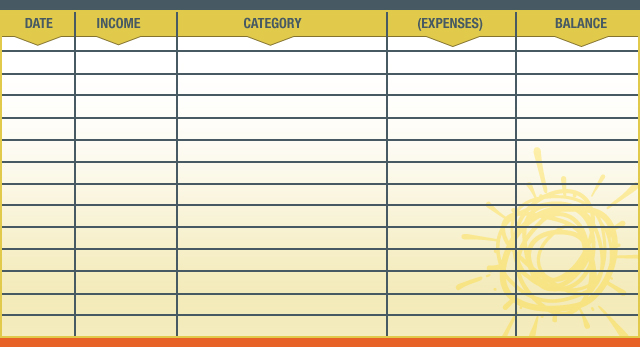
There are also helpful apps – in mobile and desktop versions – that you can use to list down your expenses. Try You Need A Budget or Mint.
4. Have a buffer fund
Budgets are often blown off course by impulse buying. Don’t fight it! Create a category for impulse purchases, but it shouldn’t be the biggest item in your list. You can also use it to save up for short-term, big-ticket items like an out-of-town trip.
5. Stay inspired
See how other people do it. Check out local sites like www.20somethingbudget.com or www.brighterlife.com.ph for more tips.
– Rappler.com
Add a comment
How does this make you feel?
There are no comments yet. Add your comment to start the conversation.