SUMMARY
This is AI generated summarization, which may have errors. For context, always refer to the full article.
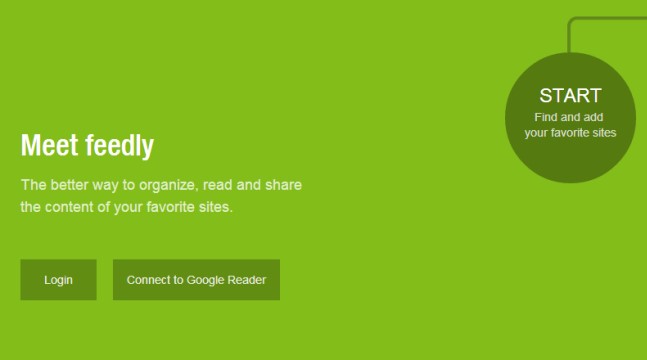
MANILA, Philippines – As most of you know, Google Reader will be shutting down on July 1. While most people are saddened by the impending demise of Google Reader, this does present an opportunity for other feed readers to step up and tout themselves as the next big thing in post aggregation.
Over the next few weeks, I’ll be taking a look at a number of different feed readers. I’ll try to export my extensive feed of gaming enthusiast blogs over to the different services, see how easily I can use their services to customize the look and feel to something I’m comfortable with, and discuss how each reader’s company plans to prepare for the shutdown of Google Reader.
This week, I’ll give my impressions on Feedly, a feed reader whose userbase has acquired around 500,000 new users since Google’s announcement.
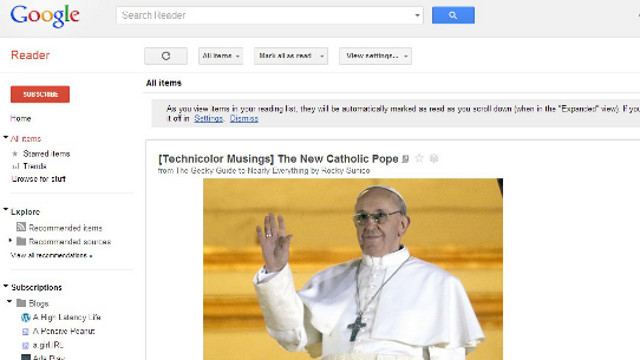
Is Feedly future-friendly?
Feedly is a multi-platform feed reader that can be used on browsers, in addition to having versions for iOS, Android, and Kindle devices. For my use, I’ve decided to stick with the Web-based feed reader and do my customizing from my home desktop.
As a web-based feed reader, Feedly was rather easy to use. Right now, Feedly appears to work by connecting to Google accounts and getting feeds that way. That said, current users of Feedly shouldn’t have to worry about the demise of Google Reader, as the folks at Feedly are working on the Normandy project, which is a Feedly clone of the Google Reader API that runs on the Google App Engine.
As they wrote on March 14, “When Google Reader shuts down, feedly will seamlessly transition to the Normandy back end. So if you are a Google Reader user and using feedly, you are covered: the transition will be seamless.” I’m really hoping that happens to be the case come July 1, but for now, assume that it will work till July 1 until they announce completion on Normandy.
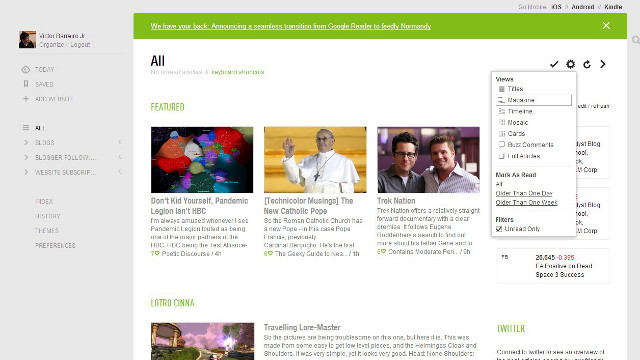
Look and Feel
Now, some people might prefer a very organized look and feel, allowing them to skim through the content of everything on their feed reader and pick and choose what they want to read. Despite having subscriptions to 175 blogs, I prefer looking at full articles, complete with pictures and full text, instead of titles or a magazine-like preview of everything that’s been recently written.
Feedly lets me choose my preference rather quickly and easily, which I found to be extremely pleasing. All I had to do was click on the gear icon, choose the view I wanted, and it would sort everything out for me. Choosing to filter by checking Unread Only also ensured I wasn’t scrolling through stuff I’d already finished reading.

Feedly also offered a Preferences menu on its left sidebar, allowing users to choose things like header fonts, the color of read and unread links and a bunch of other little settings. There’s also a Themes menu for choosing the overall color scheme of your Feedly account. Nothing too complex, mind you, but it’s a nice touch.
New feeds and organization
For any feed reader to properly do its job, there has to be some kind of mechanism to allow users to add new feeds and organize all the subscriptions they have in play. Feedly also has these two mechanisms.

Adding websites can be done by simply clicking on Add Website, then either using the search field to look for a site (like Rappler), or by inputting a URL and waiting for possible matches to populate. Click on the + button to add it to your Feedly, and you’re set.
Organization is also relatively straightforward, and is actually a little easier than Google Reader, in my opinion. Your categories are boxed together and expandable, and you can click and drag blogs among your categories to move them as necessary. You can also drag them into the New Category box to create a new category for better organization.
The verdict
While I’m still a bit worried about Normandy and whether they can pull off the Google Reader backend cloning in time, this is a great feed reading replacement for Google Reader that requires less than 10 minutes of set up if you already have an existing Google Reader account with subscriptions in it.
Note that I’ve also scratched the surface of Feedly. The Feedly blog has some tips for users migrating to their service, so it’d be a good idea to check it out as well. Trying out Feedly costs nothing, so you might want to consider checking it out in preparation for July 1. – Rappler.com
Add a comment
How does this make you feel?















There are no comments yet. Add your comment to start the conversation.