SUMMARY
This is AI generated summarization, which may have errors. For context, always refer to the full article.

MANILA, Philippines – Windows 8 users of all sorts will want to take note of an incoming update to version 8.1 of Microsoft’s operating system. Without it, you won’t be able to get further security or feature updates or additions to the OS.
Expected to arrive some on Tuesday, April 8 in the USA and known as KB2919355, Windows 8.1 Update is categorized as an important cumulative security update.
This means that the Windows 8.1 update will pick up all prior security and non-security updates for Windows 8.1. This also means upgrading from 8.0 to 8.1 is an important step to take before getting 8.1 Update.
Below are the some of the changes that make upgrading to 8.1 Update a very worthwhile switch.
Better keyboard and mouse controls
Windows 8.1 Update will come with additional controls for keyboard and mouse users that will make the system friendlier to keyboard and mouse operation.
Microsoft says Close and Minimize buttons will now be available when moving the mouse to the top of the screen on a Windows Store application. A taskbar also appears when a user moves his mouse to the bottom of the screen in a Windows Store app.
Finding apps and Start tweaks
Apps are now more readily available or easily found, as Windows 8.1 Update makes the Windows Store is pinned to the taskbar by default, though it can be unpinned easily as well.
A notification for newly downloaded and installed apps will also be available on the lower-left corner of the Windows Start screen. Wider spacing and additional sorting options are also a part of Windows 8.1 update.
Windows 8.1 update will aso operate slightly differently depending on the device used, as noted in this handy chart.
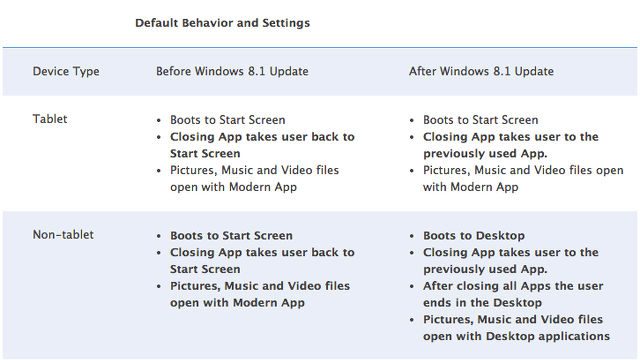
More detailed information on specific tweaks to Windows 8.1 is available on this blog entry describing the nitty-gritty of some of the changes. – Rappler.com
Add a comment
How does this make you feel?
There are no comments yet. Add your comment to start the conversation.