SUMMARY
This is AI generated summarization, which may have errors. For context, always refer to the full article.
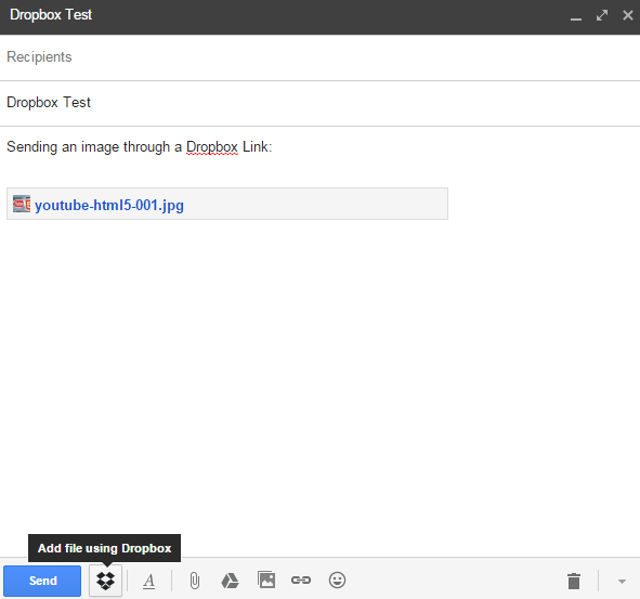
Easy to use, the Dropbox extension allows users to add links to files from a user’s Dropbox account to their Gmail account emails.
After installing Dropbox for Gmail, your Gmail account will receive a new icon at the bottom of the message window. You’ll be able to click it to sign in and select files from your personal dropbox account.
The extension will then create links to your files in your email.
Dropbox’s email extension is currently in beta, but doesn’t appear to have any major issues. The download is free, so it’ll cost you nothing to test it. – Rappler.com
Add a comment
How does this make you feel?
There are no comments yet. Add your comment to start the conversation.