SUMMARY
This is AI generated summarization, which may have errors. For context, always refer to the full article.

To make sure that you are getting the speeds that 4G or LTE networks can provide, one of the things you need to have is an LTE-capable SIM.
How do you know if your SIM fits the bill? If you’re on Smart, Sun, or TNT, you can check via SMS.
SIM Check is a service that Smart just launched to help users find out with one quick text. Postpaid and prepaid subscribers can text SIMCHECK to 5832. Smart will then send a message whether the SIM is LTE-capable or not. The service is free.
Those who do not have an LTE-capable SIM may go to a Smart store to have their old SIM replaced for free as well.
Do remember, however, that your phone also needs to be LTE-capable to be able to take advantage of LTE networks – otherwise, you’ll only get to connect to slower 3G networks.
Smart has put up a handy infographic to help you out:
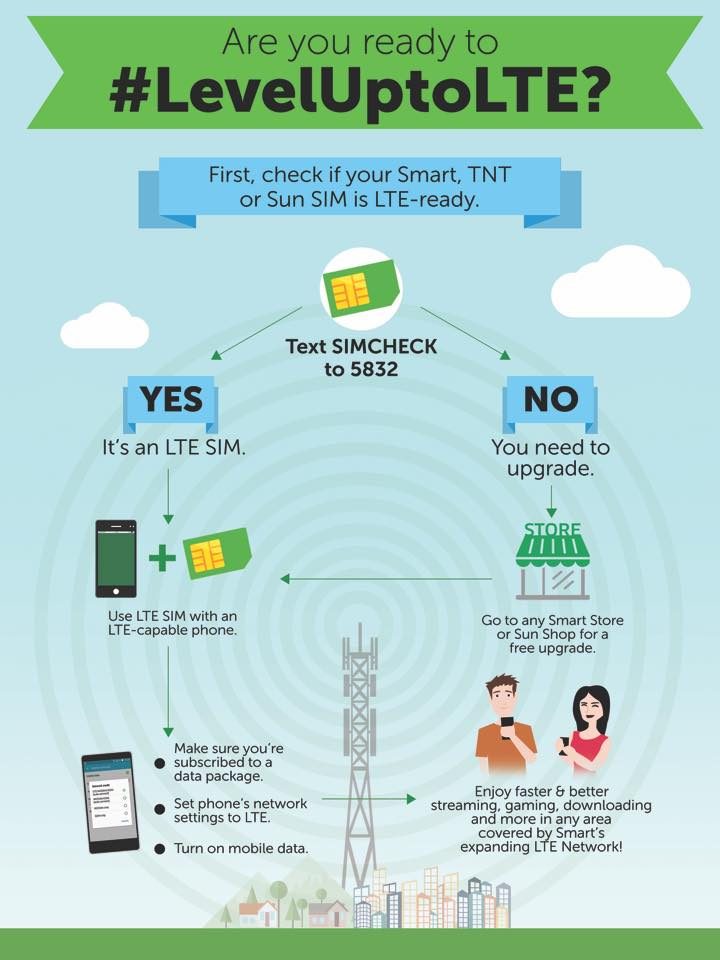
Smart Vice President for network planning and engineering, Mario Tamayo, said they launched the text service because of the possibility that some users are still using old non-LTE SIMs.
Tamayo explained, “We are reminding people about this point because it is quite possible that some of our customers are using non-LTE SIMs in LTE handsets, or it could be the other way around – they could be using LTE SIMs with non-LTE handsets.”
“We need to get all three elements together – LTE network, LTE SIM and LTE device – to get the best experience,” he finished.
Globe subscribers, on the other hand, may call the company’s hotline where they’ll have to provide their SIM’s serial number to determine if the SIM has LTE capabilities. – Rappler.com
Add a comment
How does this make you feel?
There are no comments yet. Add your comment to start the conversation.