SUMMARY
This is AI generated summarization, which may have errors. For context, always refer to the full article.

MANILA, Philippines – Wherever you’re bound for this summer, we know you’ll have your smartphone handy to snap all your photos – hundreds and perhaps thousands of photos. Yet even with recent advancements in smartphone cameras, the stock camera app might not just cut it when it comes to making sure your photos stand out in social media.
Here we’ve come up with a list of photography apps that could help spruce up your travel photos this summer.
VSCO
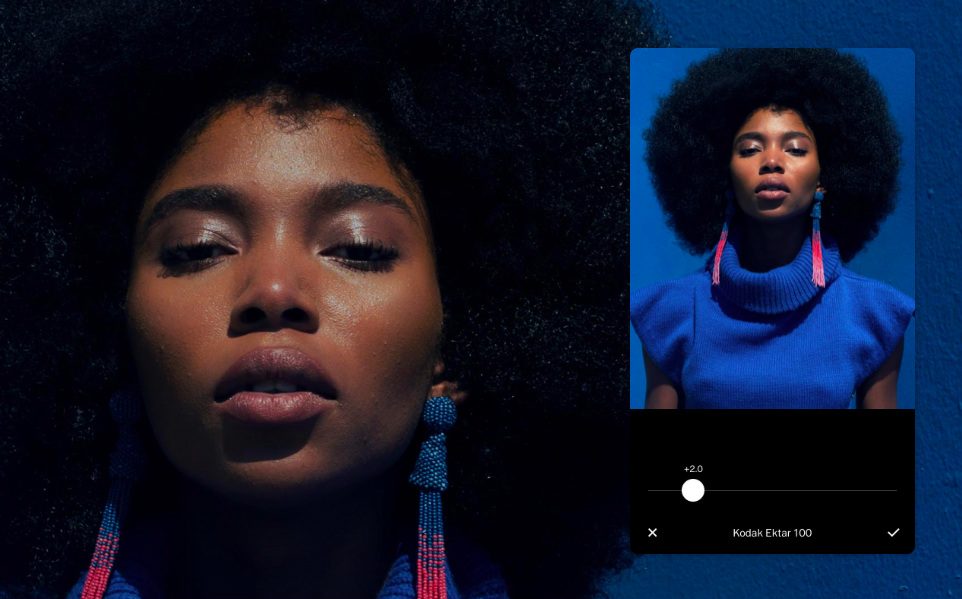
An Instagrammer’s favorite. Has lots of powerful presets and editing tools perfect for those who find Instagram’s built-in tools to be a little constraining. VSCO has a community itself where you can find creative tutorials as feature in their Discover section.
The free presets a.k.a. filters are mostly enough, and expand your palette beyond the usual Instagram vibes. But if you’re feeling a bit extra, its $20 a year premium version gives you an even wider range of editing options to make sure your photos stand out more.
Adobe Photoshop Express
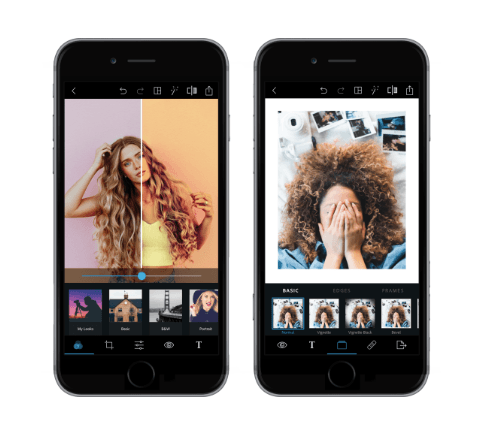
Adobe Photoshop is almost synonymous to photo editing so it might not come to anyone’s surprise that the mobile version of the popular desktop program makes the list.
Though, not as rich in features and tools as its desktop counterpart, Adobe Photoshop Express provides basic editing tools that are quick and easy to use. It lets you fine-tune details in your photos by adjusting contrast, exposure, and temperature among others with sliders.
You can even create a collage from a selection of grid layouts, which features drag and drop controls. You can also either choose from a variety of available preset filters or create your own to give your photos a new look.
The app is available for free on Android and iOS devices.
Facetune
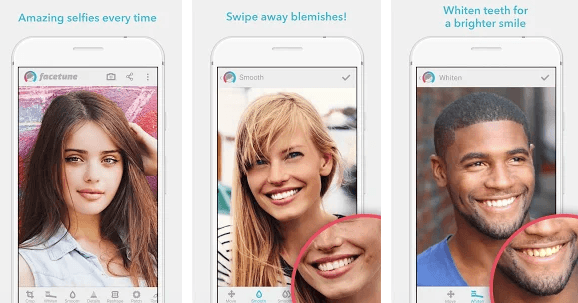
Want to look your best in your summer selfies? Facetune is the app for you. The runaway hit took Instagram by storm in the last few years for giving users tools to easily retouch their face and body right from their smartphone.
The app can scan a photo and automatically detect the subject’s facial features, which allows it to reshape them in just a few taps. It also includes tools to remove blemishes, whiten teeth, and smooth out wrinkles.
The coolest thing about the app is its Live Preview feature, which lets you see the modifications as you’re taking your selfie.
Facetune is available for free on Android and iOS devices. However, Facetune 2, the latest version of the app that brings paid features from the original for free, is only for iOS.
PicsArt
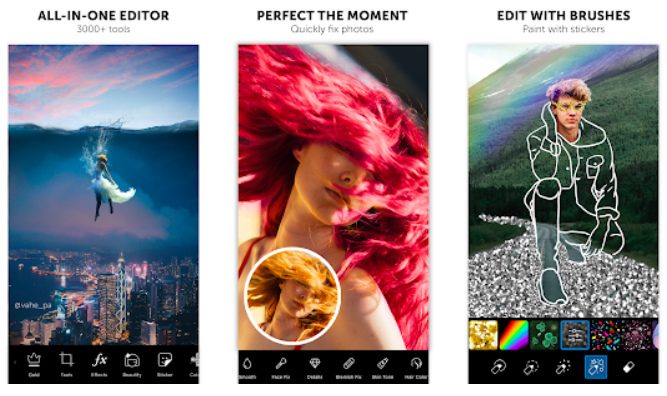
Hailed as one of the most feature-rich photo editing apps on smartphones, PicsArt has just about everything you would need in sprucing up your photos. It’s packed with fun and creative features that go alongside the basic enhancement and adjustment tools.
For instance, it has a cutout tool that allows you to create custom stickers you could add in your photos. You can cut an object or a person from one photo and layer it on top of another photo. The app also features customizable text, effects, and paintbrush tools.
PicsArt is available for free on Android and iOS devices.
Snapseed
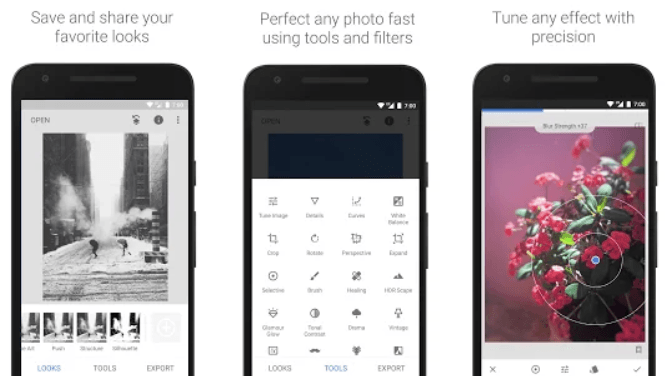
For those in search of a more professional-level editing experience, Snapseed may be your best choice.
Tom’s Guide in their review said that the app is the closest thing to Photoshop CC on mobile, highlighting the extensive range of tools, sliders, and filters available. It also lets you track, edit, or delete individual changes you make through “stacks,” which is the equivalent of layers in Photoshop.
Because the app offers a high level of control for your edits, it may seem overwhelming at first. But, those who can get over the learning curve may find joy in having the ability to tweak their photos down to the last detail.
Snapseed is available for free on Android and iOS devices.
Unfold

With a focus for creative storytelling, Unfold gives you a range of slick and stylish templates to improve how you stitch together and showcase your Stories on Instagram, Facebook, or Snapchat.
Depending on the selected template, you can add one or a couple of photos in your Story. You can also add text layers where you desire. When you’re done, you can preview your Story before finally publishing it.
Unfold is available for free on Android and iOS. – Rappler.com
Add a comment
How does this make you feel?





There are no comments yet. Add your comment to start the conversation.