SUMMARY
This is AI generated summarization, which may have errors. For context, always refer to the full article.
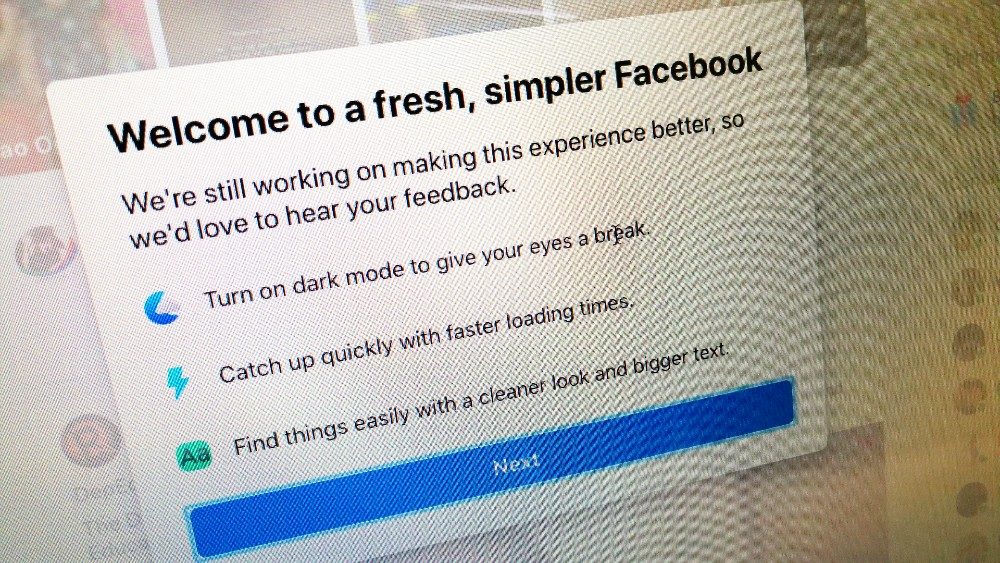
Facebook is getting a new look. The company announced the redesign last year at their F8 conference. On Saturday, May 9, Philippine time, it officially announced the rollout of the redesign, following the option to manually turn it on, and try it out this past March. Rollout is expected to come in waves to users, with the possibility of tweaks kept open as the company encourages further user feedback.
If your Facebook page hasn’t yet received the design change, here are the steps to manually activate it:
-
Press the down arrow button on the top-right corner of your Facebook page to access the dropdown menu.
-
Select “Switch to new Facebook.”
-
A welcome message greets you (“Welcome to a fresh, simpler Facebook”) highlighting the key pillars of the redesign – faster load times, dark mode, easier navigability and bigger text. Click “Next.”
-
You’ll be asked to choose between “light” and “dark” mode. You can also switch between the 2 modes via the dropdown menu on the top-right portion.
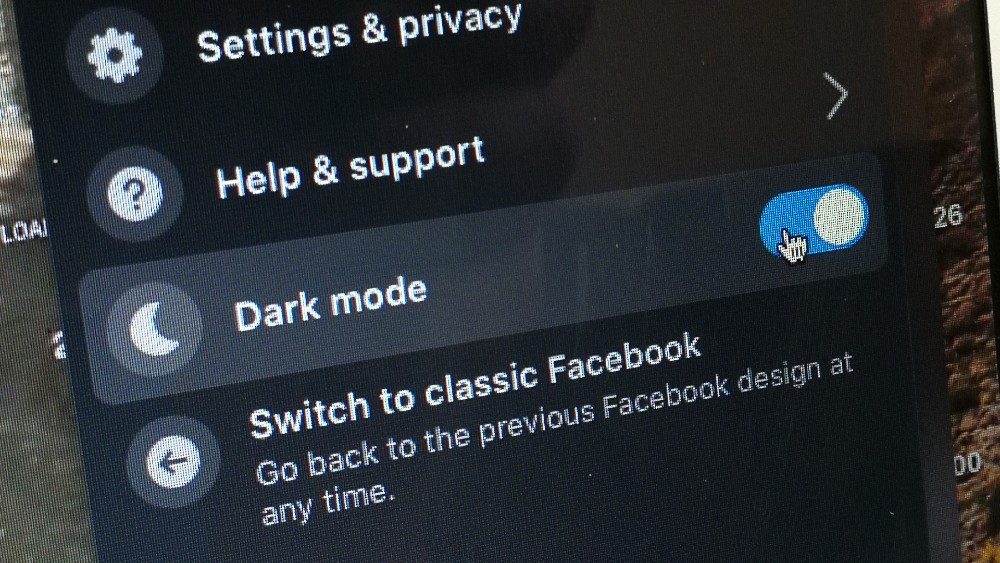
That’s it. There are key design elements that make it feel more contemporary such as the rounded highlighting borders when you hover on an icon, and a layout and design blocking that remind me of the mobile app. The bigger design blocks, and the lesser frequency of small text areas make it feel like the design was derived from design elements of the mobile app.
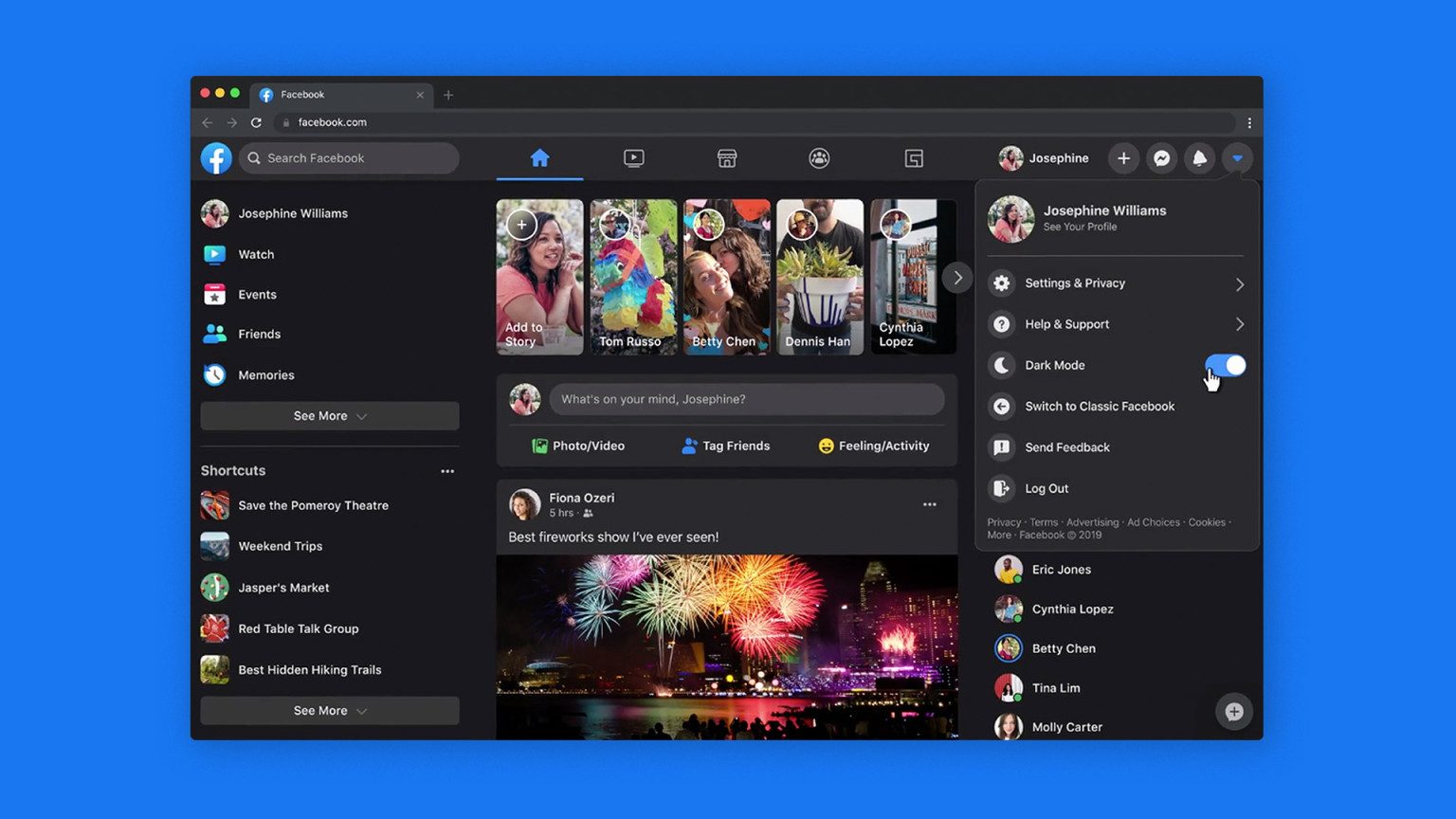
On the top portion, there are 5 tabs: Home, Watch, Marketplace, Groups, and Gaming. It’s indicative of what Facebook wants to focus on: videos, e-commerce, and games streaming. It’s also highlighting its short-form Stories, which remains on the top row. Clicking on the arrow on the right of the Stories row takes you to a dedicated page to watch your contacts’ Stories. After trying out the new layout, the old layout feels busy and cluttered.
Right now, an option to return to the old layout remains. Just click on the dropdown menu again on the top-right portion, and select “Switch to classic Facebook.” – Rappler.com
Add a comment
How does this make you feel?
There are no comments yet. Add your comment to start the conversation.