SUMMARY
This is AI generated summarization, which may have errors. For context, always refer to the full article.
Are you an iPhone or iPad user?
Facebook now allows you to add another layer of security to your Messenger with a Face ID and Touch ID lock.
Here is how to do it:
- To be able to use the feature called App Lock, you must first set up a face ID or fingerprint ID on your device.
- Once done, open the latest version of the Messenger app.
- Tap your profile photo located on the upper left screen.
- Tap privacy then App Lock.
- Select Require Face ID or Require Touch ID to turn it on or off.
- Choose the time frame when you’ll have to unlock again with Face/Touch ID.
You can respond to Messenger messages or calls by tapping the notification and then unlocking it either via Face or Touch ID.
You can still see Messenger notifications on your phone when it’s locked. You can also turn off previews for these notifications, an already existing option.
No word yet on when this feature will be available for Android users.
Last year, Facebook-owned WhatsApp rolled out a similar feature on iOS, allowing users to lock the app via Face ID or Touch ID.
These developments come amid mounting criticisms on Facebook’s handling of users’ privacy. (READ: Facebook: A decade of data scandals and controversies)
Experts, however, earlier raised concerns on Apple’s Face ID and Touch ID, citing security risks. – Rappler.com
Add a comment
How does this make you feel?




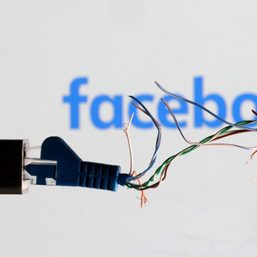
There are no comments yet. Add your comment to start the conversation.