SUMMARY
This is AI generated summarization, which may have errors. For context, always refer to the full article.

Is it even a secret that remote learning has been grueling for almost everyone?
On top of everything that happened the past year (the ongoing pandemic, relentless typhoons, and the government’s concerning priorities), school in itself came with its own set of frustrations as many struggled to navigate through unfamiliar settings.
Distractions, both online and offline, became more common in trying to merge school and home under a single roof. However, even in these strange times, students can make the most out of a number of websites to help boost their productivity.
To prepare for yet another school year of distance learning, here are some websites that can help boost your productivity.
scite
Trusted by academic institutions, scite is a researcher’s dream and haven for finding sources.
The service’s main feature is to provide more context to an article: what it’s about, where it was cited in other publications, and if these citations supported the original article, contradicted it, or simply mentioned its contents. It certainly makes gathering related literature for a research project easier.
Zotero
One of the most dreadful parts of any academic paper is compiling sources and using the proper format for your citations. A single mistake can deduct valuable points, and it’s posed somewhat of a scare for students.
Zotero helps researchers collect the sources they find online through a web extension that saves the list of references and related information. Once the references are in Zotero, it even formats them according to what’s required and leaves you to just copy and paste the bibliography to your documents.
Khan Academy
Established in 2006, Khan Academy is a non-profit educational organization that offers a myriad of courses for elementary and high school subjects.
The website offers free lessons on science, math, and humanities topics that teach children through videos, activities, and practice tests. While the opportunity for students to ask questions may be limited, Khan Academy also hosts a discussion forum for them to consult, and the answers for each quiz are supplemented with an explanation.
Students are even encouraged to complete their lesson plans by providing challenges and rewards like badges and feedback on their progress.
Coursera
Coursera is like the big sister of Khan Academy who’s off to college.
You can find courses for nearly anything you’d like to learn from studying a new language to getting started with programming, with the site’s 200-plus university and company affiliates. At the end of each program, you can even get a certificate that would be helpful for young professionals.
Additionally, Coursera even houses online degree programs from well-known universities around the world. However, unlike Khan Academy, not every program in Coursera is free.
Writer
Writing requires focus, but sometimes even the medium you work on can be distracting with all the icons and texts that guide you. Writer by BigHugeLabs, however, offers a minimalist space where you can freely type and concentrate on your words.
Giving you an interface that looks and feels like the pre-Web era, Writer’s default domain features a simple black background contrasted by a green typeface, keeping things simple and easy on the eyes. There’s even a word and character count at the bottom of the web page, but it’s barely noticeable when you’re actually writing.
You can even customize the colors of the background and text, and you can add typing manual typewriter sounds for that satisfying click with every key.
The Great Suspender
One of the frustrations of having to rely on devices in an online setup is that things can get slow, and at times, it may be due to computer hardware limitations. The number of tabs open on a browser can be one reason for the slowdown, eating up the RAM.
The Great Suspender addresses that specific problem by “suspending” tabs that have been inactive for a considerable amount of time. In turn, it frees up memory that other applications can use to perform better.
It’s also a great browser extension to keep you from being distracted as all suspended tabs are left blank with an instruction to refresh, making you think twice before you trade playing with working.
Tactiq
For those who want to focus and engage in online classes without the pressure of catching every word that might pop up in an exam, transcribing the meeting might just hit two birds with one stone.
Tactiq is a browser extension on Google Chrome that provides live subtitles for online meetings where everything uttered could be saved and exported after the session has ended. Even media giants like Netflix and Spotify use the platform, but the downside is that it only seems to work in capturing things spoken in English, and is only usable with Google Meet.
Podcastle
Next on the list is a treat for every auditory learner as it can turn online articles into their own audiobook. Plus, staring at screens all day can undoubtedly strain the eyes, so wouldn’t it be great if you could just listen to your readings?
Podcastle markets itself as an online podcast studio, but its feature of narrating texts proves to be helpful for getting through reading requirements while doing other things. People can either copy and paste texts on its website or install an extension that directly translates words into speech, which could even be downloaded as an MP3 file.
Kumospace
Is your regular Zoom meeting feeling a little stuffy with all those boxes? Then this video platform offers an alternative.
Kumospace takes you back to the pre-pandemic times with its fun and interactive feature of conducting online meetings in virtual spaces. You and your team can work on a table, and the website even incorporates spatial audio so that when you move around the virtual room, you’ll only hear what’s near you.
What makes Kumospace even more refreshing is how you can find different Easter eggs in each room, like a jukebox that plays your songs on Spotify.
LifeAt
If you miss doing homework in a cafe, or if you prefer to study alone with relaxing scenery, you might want to consider LifeAt, which hosts various recorded backdrops to accompany you while working.
The website works on the framework of the pomodoro technique with a built-in timer. Students can choose how many minutes they’d like to work for an interval, and decide if their next break would be a short or a long one.
Aside from your usual window scenery and natural landscapes, LifeAt offers different categories for your workspace of choice. Perhaps the most intriguing is their “Celebrity” option that uses a Zoom call background featuring your favorite idols, be it Hollywood celebrities or K-Pop groups.
Neopom
Calling all NCTzens! Neopom is another website that uses the pomodoro technique, but tailored to fans of K-pop boy group NCT.
Neopom makes each 25-minute interval of studying worth it for any fan of NCT. For every eight sessions you finish, you’ll be given a random “photocard” as a prize for your hard work. The pictures will then be added to your virtual collection, and for times when you need more motivation, you can pick yourself back up with inspiring quotes from the 23 boys.
It’s normal to worry about your studies while living through a pandemic, but these websites make it a little bit easier by helping you work smarter. – Rappler.com
Janssen is a Digital Communications intern at Rappler and a Communication student at the Ateneo de Manila University. When he’s not busy overthinking about everything, he enjoys binge-watching shows on Netflix and getting as many naps as he can.
Add a comment
How does this make you feel?


![[EDITORIAL] Ano sana ang takeaway ni Sara Duterte sa firesale ng mga laptops?](https://www.rappler.com/tachyon/2023/05/animated-DEPED-laptop-fiasco-carousel.jpg?resize=257%2C257&crop_strategy=attention)

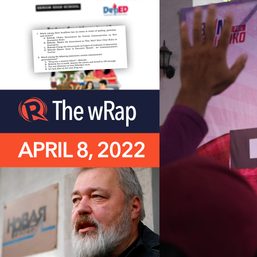
There are no comments yet. Add your comment to start the conversation.