SUMMARY
This is AI generated summarization, which may have errors. For context, always refer to the full article.

It’s been 2 weeks since the PlayStation 5 launched in the Philippines. The arrival of a new console is always an exciting time for gamers. For one, the console cycle is that much longer compared to most consumer electronics. It’s not like smartphones or laptops, which get updated on a yearly basis, sometimes even more frequently.
The base PS4 launched in 2013, with the midlife refresh coming in 2016 in the form of the 4K-capable PS4 Pro. Thinking about it, it’s incredible how long a console remains viable. Seven years is an eternity in the world of tech, so when a new system comes along, there’s almost always incredible hype for it.
How huge is the graphical leap… or the price leap? How does the controller feel? How does the user interface look? Gamers want to see all the changes, big or small.
That’s what we’ll do here. What’s the experience like of finally getting your hands on the PS5? Here’s what we’ve gleaned from our 2-week experience with it so far.
Some assembly required
Unboxing the PS5, you get the usuals: the cables, the controller, and of course, the console. But the PS5 has something extra: a base. It’s a round stand for the console that you have to attach whether you’re putting it up vertically or horizontally:

I remember the PS2 having a stand too that you had to buy separately. The difference here is that the PS2 was pretty stable without a stand; you could live without it. With the PS5, it’s pretty much a requirement.
I tried setting it up horizontally without the base, and the console was unsteady, like a table that wobbles with one uneven leg. That’s because the PS5’s face plates aren’t flat. It looks almost like a sheet of paper in the wind. I felt like without the base, the weight would be uneven, and would cause some physical damage to the console in the long-term. So I attached the base.
Vertically, the console is so tall – probably as tall as a mini-desktop case. It can stand without the base, but it felt like it would tip over. So don’t tempt the fates; put it on. One funny part in setting up the PS5 vertically was I couldn’t, at first, figure out where the screw was. It’s inside the base itself.
There’s a tiny compartment that opens up when you twist the base, but the manual doesn’t explain it enough for idiots like me:

Nothing too hard, but with the base, the PS5 becomes the first PlayStation that required some extra set-up time.
It’ll fill up your TV stand compartment
Here are a few other shots showing how the PS5 compares with the PS4:

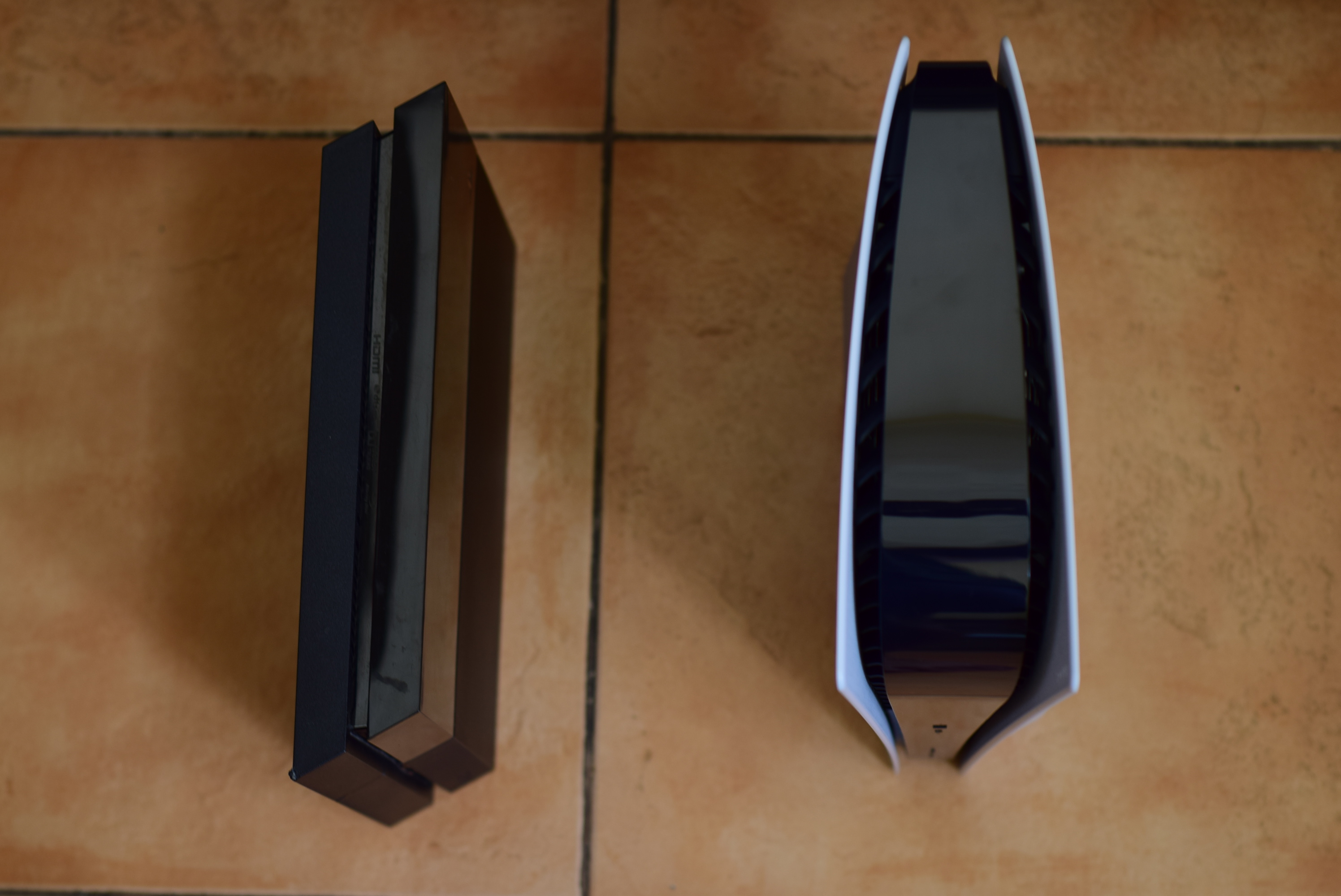
It’s basically a giant console or if you’re a glass-half-full type of person, it’s the most compact gaming desktop computer.
The PS5’s physical design when it was first revealed was polarizing. I’ve learned to love it. I love how the body tapers from one side to the other. I love how there’s a flowing element to it. And the orange or blue light that borders the black body inside when it’s in rest mode or when operational looks pretty cool. But you’ll really have to make room for it in your TV cabinet. It’ll take up most of the space in your TV stand compartment.
For my own use, I’m thinking of placing it outside the TV stand entirely because I’m not confident that there’s enough circulation to keep the PS5 cool inside the compartment. The console gets hot inside an enclosed space. But outside the compartment, the console seems to be able to expel the heat well enough.
A few things about the included HDMI 2.1 cable
The HDMI cable that comes with the PS5 is likely better than the HDMI cables you have lying around the house.
HDMI 2.1 has faster data throughput. That means if you want to play games at 8K resolution or at a 120Hz refresh rate, you need to use the HDMI 2.1 cable – and a compatible TV. Such TVs are still quite expensive. Entry-level 4K TVs such as the popular Samsung TU7000 or the newer TU8000 do not have HDMI 2.1 yet; they’re stuck with HDMI 2.0.
But even though I don’t have a TV with HDMI 2.1, I’d still use the included cable – with the misguided hope that the cable suddenly, miraculously makes my TV perform better.
Here’s a look at the ports at the back of the PS5:

If you have an HDMI 2.1-capable TV, using an older HDMI 2.0 capable might cause some errors. There are settings you can tweak but…just use the included cable.
4K HDR is magnificent
I skipped the PS4 Pro, and haven’t been the type to max out a PC. This is my first taste of 4K gaming with HDR (high dynamic range). It’s glorious. It’s so glorious, it feels like looking at the sun directly, and it burns my eyes. Just kidding.
I switched back to an older, smaller 1080p TV set without HDR, and the difference is significant. First of all, you’ll simply see more on a 55-inch TV than a 40-inch one. Next-generation games – at least those that strive for realism – are built for bigger screens. It’s the smaller details that set apart PS5 games from PS4 ones.
Don’t get me wrong; PS5 games still pack so much more detail and texture and sharpness on a 1080p TV than PS4 games. But big-screen 4K TVs lets you see these details better.
But I feel the most important feature for a TV – more than the size or resolution – is its HDR capability. Switching to a non-HDR TV, the image looks washed out and with far less visual impact than the one on an HDR TV.
That 825GB console storage can fill up quickly
There’s currently no way to add storage for your PS5 games.
PS5 games – exclusives and PS5 versions of titles – can only be installed on the onboard memory (825GB). PS4 games can be played through an extended storage but you can’t install PS5 games on it.
The usable memory on the PS5 is about 667GB:

That’s going to fill up fast. It depends, of course, on how many games you’ll be playing per month. But in general, 667 gigabytes isn’t a lot these days considering that games such as Call of Duty Black Ops: Cold War and Spider-Man: Miles Morales take up about 130GB and 100GB respectively.
The PS5 has a slot for M.2 solid-state drives (SSD) which would be able to match the speed of the onboard PS5 memory for fast loading times, seamless world-loading and such. Unfortunately, that feature is currently disabled. Sony may enable it in the future. But currently, you’ll just have to be judicious with your PS5 storage use.
Quick game impressions
NBA 2K21
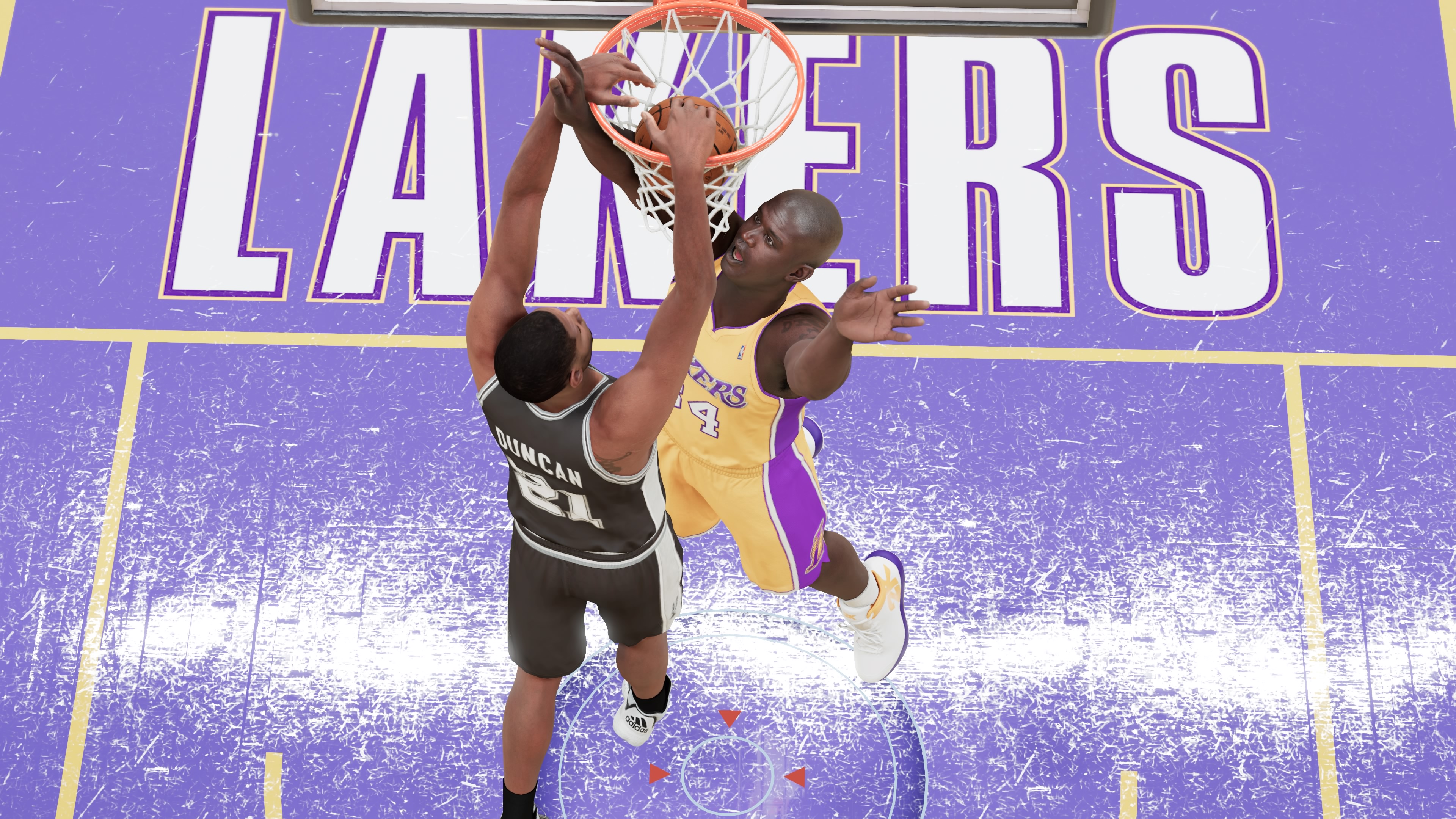
- Near-zero loading time from choosing teams to play as to actual game
- Softer depth-of-field effects
- Skin texture is much improved from PS4 version. The reflections look much more realistic too thanks to ray-tracing.
- But the expressions still seem doll-like. The eyes don’t feel that alive. Games such as Cyberpunk 2077 and Black Ops Cold War are setting the benchmark for facial expressions in a game. It’s amazing how engaging a game can get if the characters’ faces move with the subtlety and nuances found in real-life actors. Facial expressions are what’s blowing me away currently.
- Haptic feedback is felt most when posting up. The more tired your player is, the harder it is to press the R2 turbo button. Posting up against stronger post defenders, the L2 becomes harder to press.
Call of Duty Black Ops: Cold War

- If you’re looking for an action-packed showcase for your new console, this is it. It’s right up there with Demon’s Souls and Cyberpunk 2077 in terms of wow-worthy graphics. But whereas you need skills in the former, and the shooting scenes are less frequent in the latter, Cold War has these amazing set-pieces from the get-go.
- I love the R2 trigger button mechanic. When firing a weapon, the button resists for a moment before snapping loose like a trigger, and the gun fires a round. Guns are also supposed to have different trigger feelings. The L2 button, used to aim down the sights, also gives off a feeling of resistance as you pull the gun up towards your face.
- It has ray-tracing. The trade-off here is that you can only choose between ray-tracing or a 120Hz refresh rate.
Demon’s Souls

- Another showcase for next-gen graphics running at 60 frames per second. The environments look breathtaking, and filled with exquisite lighting. It’s almost as if you can smell the moss growing from in-between the stones in the walls. The massive creatures I’ve encountered so far – a very angry dragon, and a giant butcher-like demon – will also take your breath away… and your character’s too. I’ve died a lot.
- I wish I can get better at the game so I can see more of the environments and the creatures. This game will make you work for it. I just want eye-candy!
Spider-Man: Miles Morales

- Another ray-tracing-capable game, but truly, the most amazing part is the seamless experience going from inside buildings and outside it. It’s a showcase for the PS5’s fast-loading SSD. But being essentially an upgrade of a 2018 PS4 game, I felt like Demon’s Souls, Black Ops, and Cyberpunk had a more immediate visual impact.
- None of those games though can match all the silly fun that you get swinging across New York City as the precocious, endearing Miles Morales.
Cyberpunk 2077

- If you don’t hate CD Projekt Red yet, this game is probably reason number 1 why you need a PS5.
- I’m amazed that I’m using the same PS4 download to play it on the PS5. Most new PS4 games i.e. Immortals Fenyx Rising, Dirt 5, Assassin’s Creed Valhalla have a special PS5 version you can download to get the extra visual boost. But Cyberpunk uses the same build as the PS4. But running it on the two different consoles, the experience is night and day.
- Based on my pre-patch 1.04 experience, PS4 Cyberpunk is unplayable. On PS5, it plays fine. The bugs are still there, but it looks next-gen, running at 60 frames-per-second – although the resolution is reported to be dynamic, topping out at 1188p and bottoming out at 972p, and then upscaled to 4K.
- It doesn’t run at a native 4K. Maybe the planned, real PS5 version will.
Dirt 5

- Surprisingly, the most distinct difference between the PS4 and PS5 versions aren’t the visuals; it’s the controls. The DualSense is a star here. Coming from a standstill, the R2 accelerate button resists until the wheels spin and you get some momentum.
Racing across the bumpy landscape, the R2 button loosens and tightens to match the terrain. Get some air time, and the button loosens as the wheels spin freely. Once you land, the R2 almost kicks your finger as the wheels touch gravel and fight friction. Braking with the L2 button also has varying levels of resistance depending on the situation. It feels more immersive.
- Time will tell though just how central to the next-gen experience the haptic feedback will become. But so far, the executions are promising.
I’m impressed enough with the PS5 launch window titles. If Cyberpunk didn’t have the issues it had to contend with, I think the console would merit an A grade. But be that as it may, the current crop already shows off a new level of graphical beauty, and a glimpse of what the DualSense controllers can do.
On the horizon, I can’t wait for Ratchet & Clank: Rift Apart, Returnal, It Takes Two, and fancy PS5 versions for Control and The Witcher 3.
UI improvements, no web browser
Unlike the PS4, the PS5 doesn’t have a web browser. It still has Netflix and YouTube apps though, and other streaming programs:
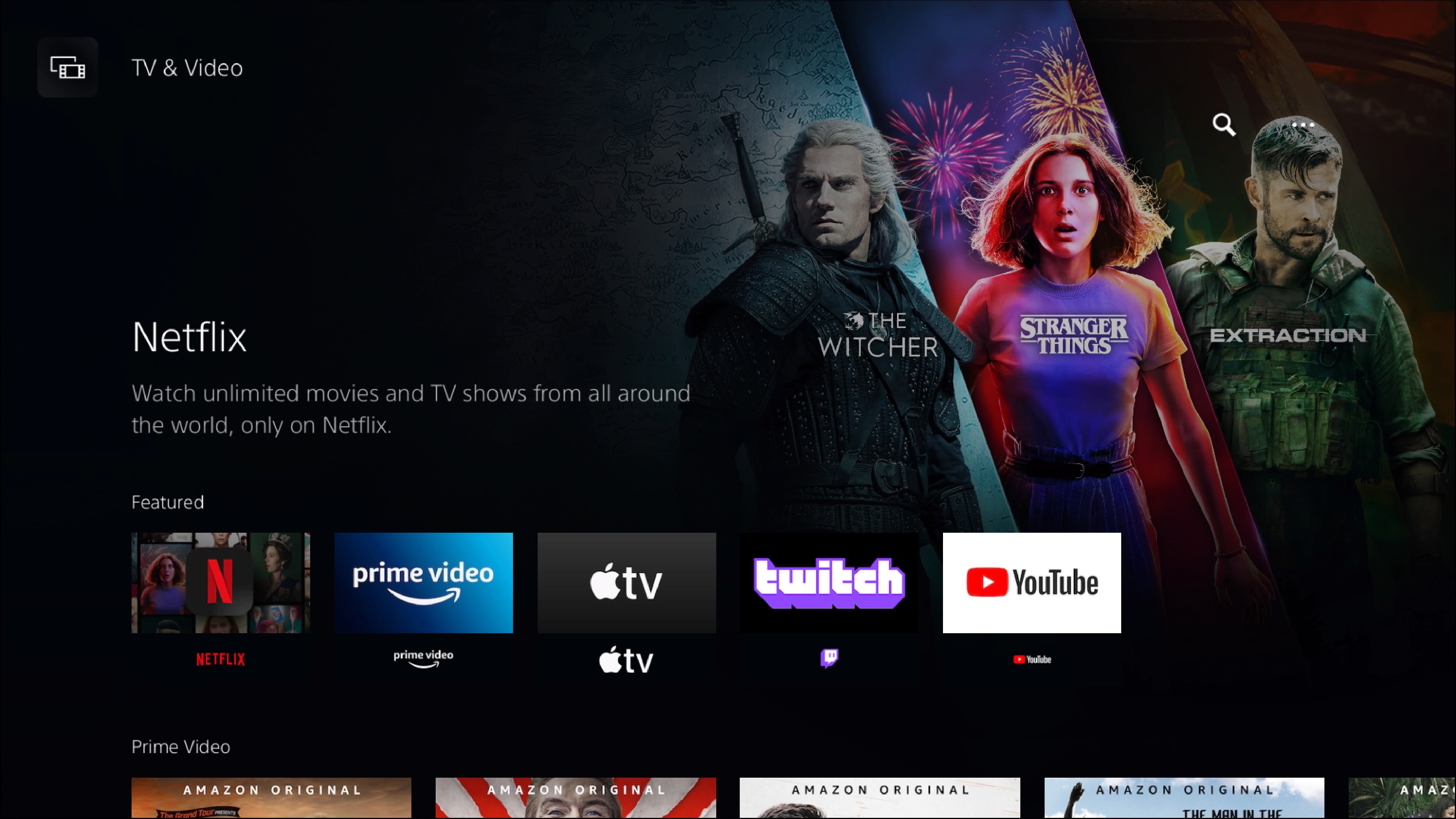
The downloads are easier to check this time around. In the PS4, you had to press up, and go to notifications. Now it has its own dedicated tab you can access by merely pressing the PS button whether you’re in a game or not. It’s easier to capture gameplay too. You can opt now to record manually or just save the past hour of gameplay which the console automatically records.
You can also choose to capture gameplay within smaller time increments: the last 30 minutes, 15 minutes, 5 minutes, 30 seconds, and 5 seconds.
These are some of our key observations so far! Tune in as we continue to explore Sony’s newest. – Rappler.com
Shop gaming equipment online with this Lazada voucher.
Add a comment
How does this make you feel?

There are no comments yet. Add your comment to start the conversation.