SUMMARY
This is AI generated summarization, which may have errors. For context, always refer to the full article.
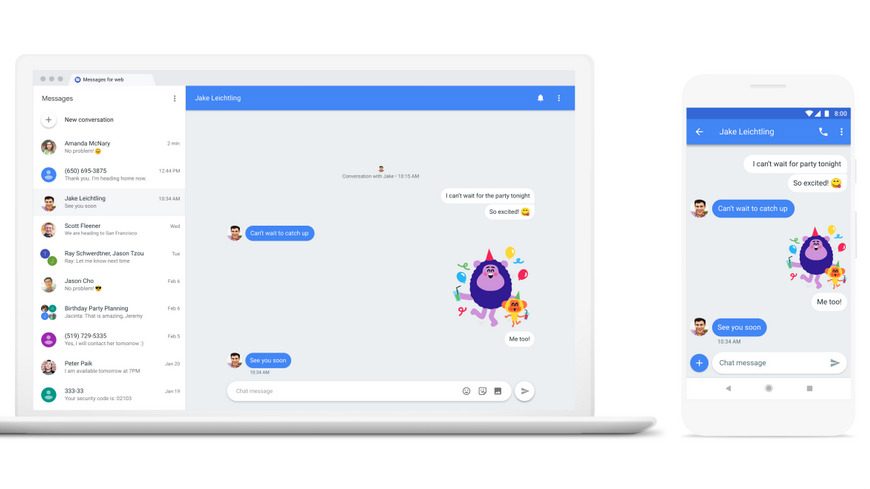
MANILA, Philippines – Google on Monday, June 18, US time, announced that it was officially launching new features for Android Messages including the highly-requested support for web browsers.
This brand new feature syncs Messages across devices letting users view and send text, images, stickers, and emojis on their computers. On top of this, users can receive desktop notifications on the web.
To start using the new feature, users must first scan an online QR code from the Android Messages website. They are then guided to a step-by-step process to pair their devices. Upon login, there is a “Remember this computer” option to make pairing in the future much easier.
As of writing, only the Android Messages website is live with the QR code scanner on mobile devices to follow soon. Users do not have to wait too long as Google announced that it has started rolling the features out yesterday and will continue to do so in the coming week.
The new feature is reminiscent of what Google implemented with the now-abandoned instant messaging app, Google Allo. While Google Allo was not quite a success, the addition of the long-requested support for more devices should help Messages’ chances to compete with the likes of iMessage, WhatsApp, and Facebook Messenger.
Google also announced that it was adding new GIF search capabilities, previews for links of articles and videos, and the ability to copy one-time passwords with one tap. – Rappler.com
Add a comment
How does this make you feel?
There are no comments yet. Add your comment to start the conversation.