SUMMARY
This is AI generated summarization, which may have errors. For context, always refer to the full article.
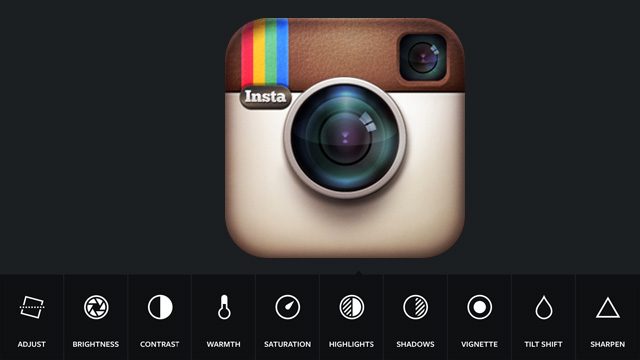
MANILA, Philippines – One of Instagram’s strengths is ease of use. Posting a photo to the service couldn’t be simpler – pick a photo, apply a filter, then upload.
If any difficulty were to be experienced, it would be because picking the perfect filter can be somewhat of a challenge. Of course, simplicity also means limited functionality. For those wanting a little more control, there are filter-based photo editing apps like VSCO cam that not only let you control how much of a filter is applied to a photo, but also offer up a host of other editing options.
That changes this week with the release of Instagram 6. Developed with the more serious photographer in mind, the update gives users “creative tools” that give them more control over the way their photos look and feel.
Tweaking filters

Have you ever picked the X-Pro II filter but wished you could reduce the effect just a tad bit? With Instagram 6, you can do just that. Double tapping on a filter name brings up a slider that allows you to control how much of the filter is applied. Next to the slider is a tick box for adding a border.
Editing tools

Photo buffs will particularly enjoy the new range of editing options. Tapping on the wrench brings up new photo editing tools, including options to straighten the photo; apply sharpening; adjust brightness, contrast, warmth, and saturation; and tweak levels.
Tilt Shift replaces the Blur Tool, giving your photos an artificial depth of field. The Vignette tool, on the other hand, is a great way to draw the viewers eyes toward your subject.
Instagram 6.0 is available as a free update on Android and iOS. – Rappler.com
Add a comment
How does this make you feel?
There are no comments yet. Add your comment to start the conversation.