SUMMARY
This is AI generated summarization, which may have errors. For context, always refer to the full article.
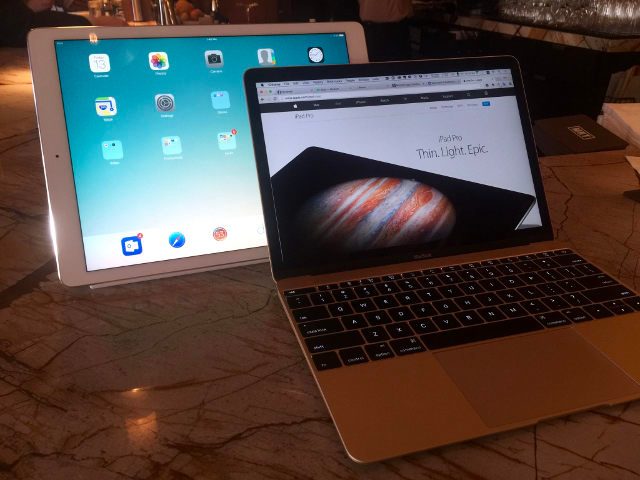
The Apple Store on Lincoln Road in Miami Beach had a small crowd clustered around its entrance by the time I walked up to it on the morning of November 11th. I had read a late-night press release that the iPad Pro, the first of a new line of oversized tablets from the Cupertino-based giant, was going to be released that very next day, and like the proverbial moth to a flame, there I now stood.
The Lincoln store is typical Apple: a wide open space with rows of wooden tables, a huge screen towards the back displaying a single gigantic iPhone, and a distinct lack of shelves. This one was relatively small, nestled in between cafes and other retailers on Miami Beach’s most well-known strip mall.
With the store still closed, I took stock of the rest of my fellow devotees. It didn’t seem like many of them were actually there to buy an iPad Pro – quite a few had devices that needed servicing, or simply wanted to play around with the recently launched iPhone 6s and its bigger brother, the 6s Plus. Indeed, Apple’s iPad sales have been lagging behind the rest of its aluminium brethren over the past year, and it isn’t hard to see why.
“The job of the watch is to do more and more things on your wrist so that you don’t need to pick up your phone as often,” says Apple SVP Phil Schiller, in this marvellous piece by Stephen Levy. “The job of the phone is to do more and more things such that maybe you don’t need your iPad, and it should be always trying and striving to do that.”
So what was there for an iPad to do, when people were already getting 90% of the tablet functionality they wanted via a big handset like the iPhone 6s? Why, knock on the doors of its bigger brothers in the laptop category, of course.
With just a few seconds left till 10 o’ clock, a crowd of Apple sales staff began to stream from the back of the store and spread themselves out along the tables laden with iPhones, Watches, and Macbooks.
As the glass doors swung open, they burst into furious synchronised applause, welcoming us inside as if it was their very first day. (It wasn’t. The Lincoln branch opened back in April.) I honestly thought it was great. A boisterous kind of greeting that, though a touch ludicrous, still beat the heck out of the cacophony of “Good morning mamsers” you get at big Philippine retailers.
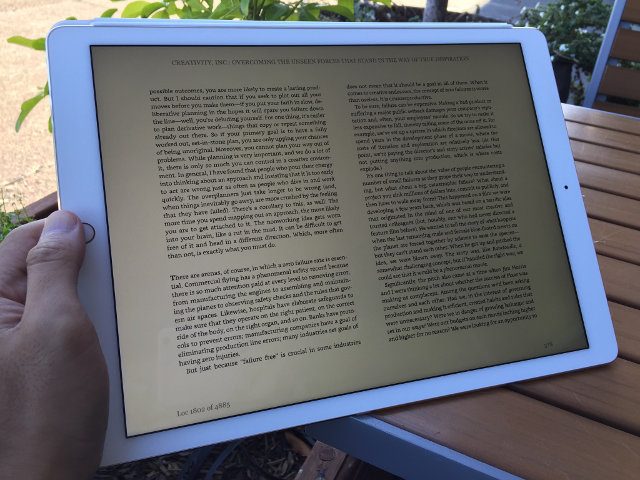
It was all business as soon as I was inside though. I told the first salesperson that came up to me exactly what I needed — a 32gb iPad Pro, a smart cover, an Apple Pencil — two of which I knew that they would have available that morning. The Pencil was unfortunately slated for a December release, so I settled for 53’s also excellent Not-Apple’s-Pencil Pencil instead. They swiped my credit card with a handheld POS, and I was out on the street again in under 10 minutes. Most of the other customers were happy to hang out and play around with their new devices in-store, but I preferred to do my roistering in private.
Back at my hotel, it quickly became apparent how massive this thing actually was. It is – for lack of a more appropriate modifier – effing huge. With a resolution of 2732 by 2048, it renders more pixels than my old 27″ iMac from 2011. It’s also wider and taller in size than my 2015 Retina Macbook and, with its smart cover attached, it’s about the same weight as my as my Macbook.
The difference in display size is magnified even further by the fact that we tend to hold tablets much closer to our faces than we do laptops, and booting it up for the first time carried with it the same kind of disbelieving awe as my first IMAX experience.
In landscape mode, apps that support the new IOS9 split-view functionality are displayed at roughly the same physical size as two iPad Minis side-by-side. Holding the iPad Pro horizontally seems to be the only practical way to read ebooks or comics on it, with two pages displayed simultaneously. In single-page portrait mode, it feels like you’re trying to read a movie poster.
The multimedia experience is predictably strong: there are speakers on both ends of the tablet so you get actual stereo. It can render 4K video too, which isn’t a particularly great fit for the abysmal connection speeds in the Philippines, but it’s there if your DSL can support it.
Gaming seemed equally strong, although the only games I installed were Blizzard’s Hearthstone and Fireproof’s The Room 3. Neither game presented much of a challenge for the new A9X processor, which performed better than the entry-level Macbook in benchmarks.

Drawing with a stylus on such a large canvas is wonderful, even with a third-party device. Out of the box, the iPad Pro screen is twice as sensitive as its siblings, and Apple promises a 4x sampling rate when combined with the official stylus, making it far more accurate than most any other product on the market.
That additional accuracy is going to be key if Apple hopes to sell these devices to the professional crowd, as the average consumer may have trouble living with the iPad Pro day-to-day. It’s too big to carry around in anything but a laptop bag, and it’s too heavy to whip out just to skim through Facebook while sipping on your morning pour-over. That said, as soon as you turn it on, you’re instantly reminded of why you bought it. Because you can see so much more on this device, you can also do so much more.
The massive footprint and $800 entry-level price tag positions this device squarely in the Premium User range, and although I can certainly see designers using this for pre-production work, some business folks may discover that it’s actually too much kit for their needs.
For the standard office apps, the 2-pound Macbook is the better buy, but the gap has blurred to the point that the only thing separating the two is the fact that the laptop still has better typing ergonomics. That said, it’s not difficult to imagine some executives abandoning their laptops or diminutive iPads for the Pro, because unlike the Macbook, it gives you the option to leave the keyboard back at your hotel room ala the Microsoft Surface Book.
Software that really takes advantage of its horsepower and size has yet to be written, although even then I imagine it’ll be a challenge to wean veterans away from their Intuoses and Cintiqs. The Pro is more likely to have an impact amongst creative folks who are still discovering their workflows, or perhaps have very specific use cases for such a large touchscreen.
Taking pictures of an interior and then drawing design instructions on top of it using the excellent Paper app is a pretty impactful way to convey your ideas. So is hand-writing musical notation via Notion, or spinning on Traktor DJ. My personal favourite is extending your Mac or Windows desktop via Duet, essentially turning your tablet into a second monitor when on-the-go. Granted, none of these apps are necessarily limited to the iPad Pro, but now, at least, you no longer have to squint. – Rappler.com
Luis is a Manila-based fintech entrepreneur, and blogs at Cryptonight. Follow him at @helloluis.
Add a comment
How does this make you feel?
There are no comments yet. Add your comment to start the conversation.