SUMMARY
This is AI generated summarization, which may have errors. For context, always refer to the full article.

MANILA, Philippines – The LG G6 turned a lot of heads when the Korean phone-maker unveiled it at the Mobile World Congress in February. Having a strange aspect ratio (18:9) can do that in a world dominated by the suddenly-plebeian 16:9 phones. It looks fresh, subtle as the change may be. Not only did the new aspect ratio appear to have stretched the phone, LG also made sure that the top and side bezels are very thin. (Read: LG reveals near bezel-free G6 in Mobile World Congress invite)
LG has a winning physical design with the G6; nice curved edges on the body, a screen that sports same such curvature, a solid feel, and of course, that longer-looking screen. LG says that thanks to the aspect ratio, users get 5.7 inches of screen real estate on a body of a 5.2-incher. In terms of seeing more with more micro-inches packed in, well, it doesn’t always feel that way. But I would say that this thing is indeed comfortable to hold in the hand. There were still a couple times that the phone fell on my face in spite of the G6’s grip ergonomics but I assume my face would have more bruises holding a standard 5.7-incher.
With regard to standards, LG’s screen sets a new one, at least for me. It’s something I’d like to see in more phones because again, it’s a fresh experience and makes the phone somewhat easier to hold.
In that sense, the G6 is a trend setter. There’s one innate problem though with setting trends: others follow…and in the process, sometimes produce something even fresher.
I’m talking about the Samsung Galaxy S8. What a phone. I haven’t had the time to play around with one but it’s the stuff that techno-philes dream of. It’s a redefinition of what a phone is supposed to look like. In its presence, even the iPhone 7 looks stale. The S8’s trying to spark a design revolution while everyone else is sporting status quo attire – although given Samsung’s recent history, “spark” might not be the best term to use around here. (Read: WATCH: Samsung reveals the Galaxy S8 at Samsung Unpacked 2017)
The S8 has an 18.5:9 aspect ratio, and calls it the “Infinity Display.” LG calls theirs the “FullVision Display.” Even the nomenclature is sexier on Samsung’s side.
Long story short: both phones are paving the way for what appears to be more than a novelty. But the S8 just has that extra oomph.
It’s unavoidable that these phones will be compared. Beyond the screen, they were unveiled just months apart (Samsung uncovered theirs in late March) and are priced just P2,000 apart – with Samsung’s being the more expensive one.
They’re both expensive but the Samsung unit has an extra perk for flagship fans: it has a processor released in 2017.It has the Samsung Exynos 8895 in some regions including the Philippines and the Qualcomm Snapdragon 835 in others such as the US. The LG G6 carries the Snapdragon 821, Qualcomm’s flagship in 2016. Hence, if you’re after the newest processor, the S8 appeals more. And who buys flagships? People who love the best tech available. (Read: LG G6 in PH stores on April 29 for P37,990)
It’s unfortunate that the two were released so near each other; but that’s just how the game is. It’s unfortunate because the G6 is also pretty super. In a vacuum, there’s not a lot to complain about it – it’s a flagship pushing for newer things as a flagship should (except obviously with that whole processor thing). That’s what we’ll talk about below.
Best features

I used the LG G6 for close to a month, and perhaps the most thoughtful feature of the G6 is its sim-switch button that you can place on the row of on-screen buttons at the bottom. The G6 allows for two extra buttons alongside the 3 standard android navigation buttons. The choices are Capture+ (a screen-capture application), QSlide (which lets you open a small window for an app on top of another active app), notifications, and sim-switch. The last option is great because it makes for easy network switching depending on your need. The ability to switch sims without going through a bevy of menus is a nifty thing to have.
I found the quad HD display to be crisp. The colors hit the right amount of saturation; not dull but also not too heavy. The G6 is also compatible with two high-dynamic range (HDR) formats: Dolby Vision and HDR 10. HDR content is still limited though, but it’s nice to know that your phone is HDR-ready. The S8 also has HDR capabilities but no Dolby Vision compatibility, which just means that content created using Dolby Vision will look best on the G6.
Another specialty of the G6 is its Quad DAC feature, which converts digital signals (MP3s, Spotify) to an analog one. It’s been on other LG phones before but it’s great to see the tech make it to the G6 too. It’s not a feature that moves mountains of units but audiophiles will love the extra oomph the tech provides. If you’re one of them, you’ll be glad to know that there’s some tech in there that’s making your music sound a little extra better. The feature certainly adds to the justifications that many of us will need after shelling out P38,000 for a phone.
One thing: the DAC doesn’t work when using a wireless speaker connected via WiFi or Bluetooth; you’ll need to jack in your ‘phones. A real bummer for those who use Bluetooth speakers primarily.
Compared to the DAC, more people will be scrutinizing the phone’s camera. It has a dual camera setup on the rear, cranking out 13-megapixel images. One is a wide-angle lens that can capture a 125-degree field of view, great for landscapes or for group shots. What’s convenient is that switching between the two (the other has a 71-degree field of view) is just an icon tap away. The same goes for the 5-megapixel front shooter; one tap to switch to the wide-angle setting (100-degree field of view) that’s great for when you’re at a restaurant and you don’t want to bother the servers to take your family photo.
All that said, the image quality has been pretty great – great colors, contrast and breezy processing. Here are some sample shots, published here straight-out-of-camera, without any post-processing:






Here’s a pair of shots taken in lowlight situations:


The camera also has a manual mode and a really convenient exposure adjustment slider that pops up with a tap of the screen while you’re taking a photo. Manual mode works for video as well. Expectedly, the phone also takes 4K videos.
Manual photography mode allows you to adjust parameters such as ISO, focus and shutter speed. For advanced photographers, it also shows you a tiny histogram on the bottom left. Here’s how the manual mode for photography looks:
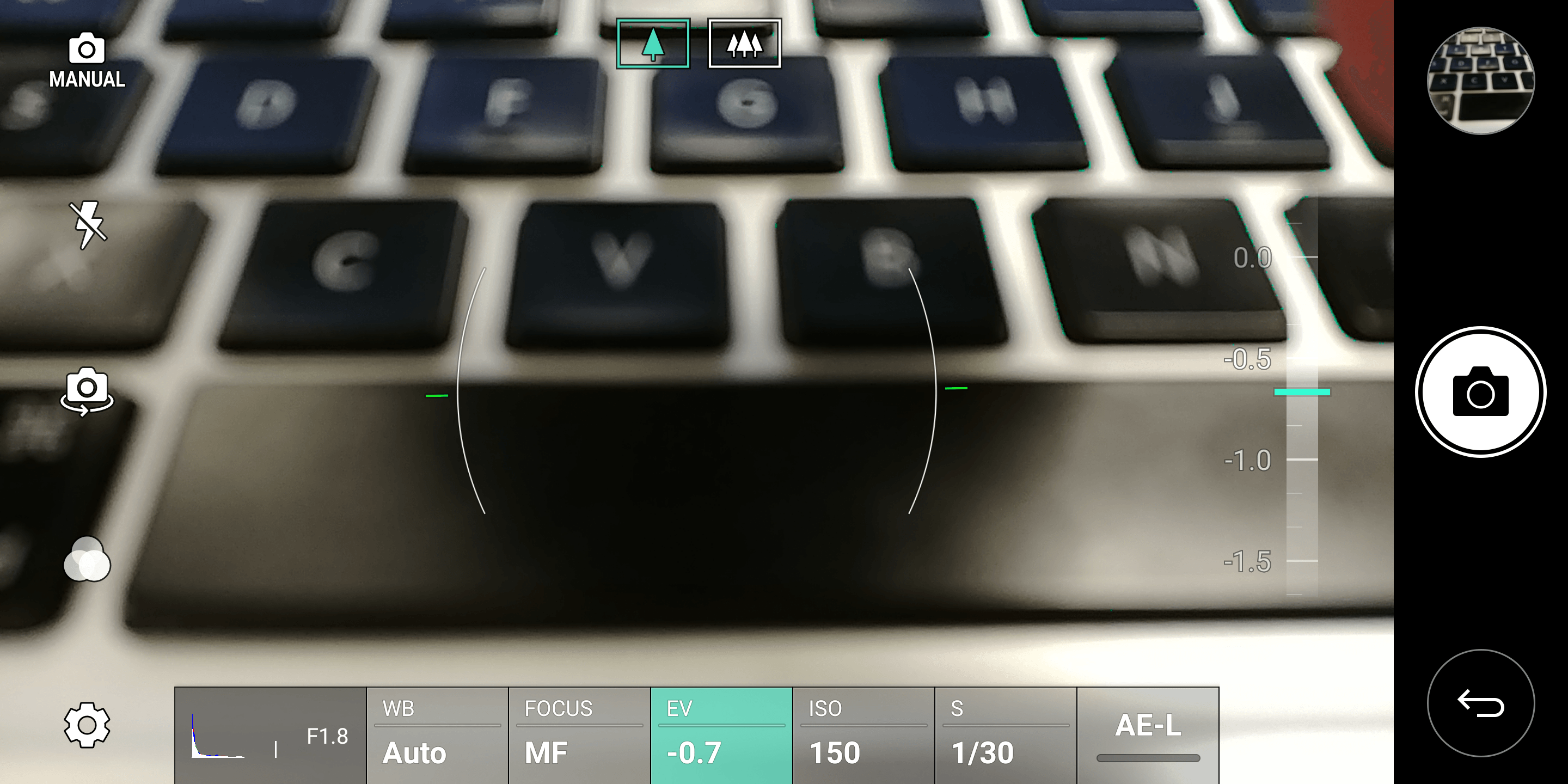
Video mode allows you to control a similar set of parameters including audio settings. Focus peaking, a feature that displays which part of the image is in focus, is also included in the G6. Very useful for those who like manually focusing.
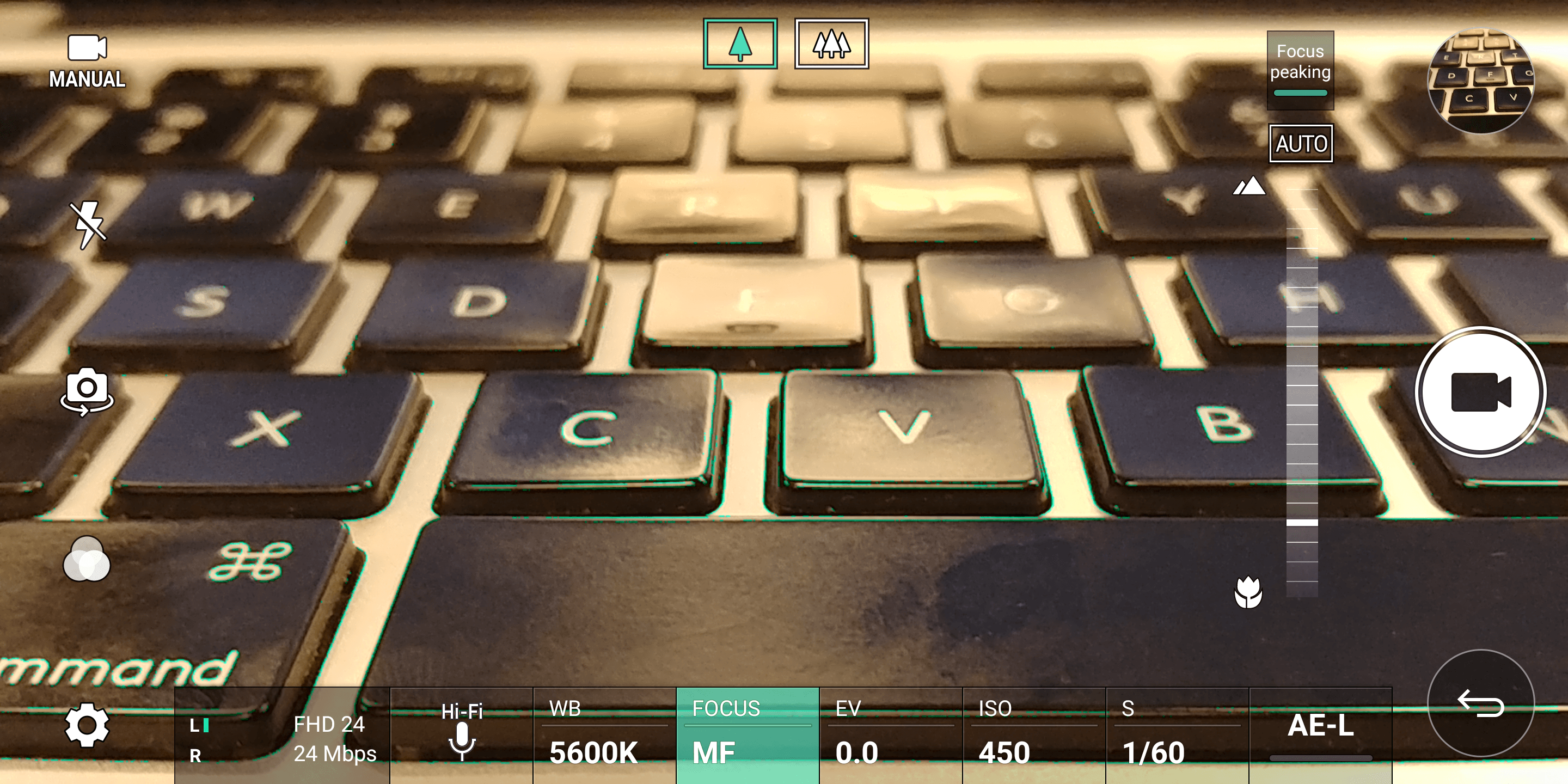
I have a couple videos demonstrating the G6’s capabilities in various environments. Click here to see how it performed in extreme lowlight. Click here to see it capturing a daylight scene.
The G6 is also great for #poolfies. It has an IP68 water- and dustproof rating, still the highest available rating for phones. I took it for a dip:
A cool feature whilst taking photos is that the screen shakes almost like an analog television losing reception when a message comes in or some other notification. Nothing big, and probably a nuisance for a few, but it was a cool surprise.
Another cool surprise is the ability to make a GIF right away after taking a burst shot. A “GIF” button pops up on the screen once you take a burst shot (the limit in one burst shot is 100 photos) that you can tap to edit and create a GIF sequence.
There’s one very annoying thing about the G6’s camera though: when your battery hits 5%, the phone will not let you use the camera anymore. I’ve missed a couple of moments because of this, which is annoying because most other phones let you use the camera until it has sucked the battery completely dry.
The cons

What’s not so good about having an 18:9 screen is that most content now aren’t created using that aspect ratio. So, most videos will appear with a black bar on the side. It’s one of the things that’s telling me that unless people start creating 18:9 content, the aspect ratio will be a novelty that eventually fades away.
The G6 has an app-scaling feature, which allows you to force certain apps to 18:9. It worked on Netflix, and it does look good when it works. The wider, longer screen is subtly more immersive than standard ones. But because the scaler seemingly just zooms in to fill the G6’s screen, parts of the content (a tiny portion of the top and bottom) are cut off. It’s a minor complaint. The wider appearance justifies having a little part cut off.
The app-scaler is selective. Not all apps can be scaled. YouTube for one, doesn’t seem to be available for scaling. Hence, you’ll be watching most YouTube content with the said black bars on the side. The hope is a future update can fix this.
Or you can just make your own 18:9 videos. You can set videos and images at several aspect ratios (4:3, 16:9, and 18:9).
Aside from that, I wish there was an easier way to lock the phone when it’s upright, say on top of a table. You can double tap on the homescreen to lock it, but you’ll have to find a homescreen with some empty space. Otherwise, you’ll just end up opening an app. The power/lock button, doubling as the fingerprint reader, is at the back. So if you’re going to use the power button to lock the device, you’ll have to do so before placing it on a surface.
Unlocking it while upright is a different story though; you can make use of a “knock code” to unlock it. The knock code is a sequence of taps you make on an square grid divided into 4 smaller squares. It worked with rarely a hitch.

The phone’s Battery life left me wanting. It has a 3,300 mAh battery but under heavy use – lots of video taking, data use, photos and music streaming – it drains pretty fast. It has its own fast-charging technology, which is alright but nothing life-changing. I would say it’s on par with most fast-charging tech on other phones. Battery rating is one area where the G6 is numerically better than the S8, which has a 3,000 mAh battery. The bigger S8+ has a 3,500 mAh unit.
The phone also gets pretty hot when charging and when being used as a hotspot – although the current season may also have something to do with that.
For some reason, in my experience, the GPS on the phone was kind of flaky. Waze wasn’t a perfect experience on the G6, and it seemed to have more trouble picking up or retaining the GPS signal than most other phones I’ve used so far.
All that said, the G6 is a great phone if a bit overpriced, given the current competition. If you’re okay with not having the latest processor, the G6 is a great flagship. The processor isn’t always the be-all, end-all factor when choosing a phone after all – and the G6 is still P2,000 lower than the competitor we’ve mentioned over and over again here.
If you’ve decided on getting the G6, we have an advice: get a case right away and preserve its physical beauty, one of its most standout traits.
Watch out for a review of the Samsung Galaxy S8 here soon to see how big a difference the newer processor makes. – Rappler.com
Add a comment
How does this make you feel?
There are no comments yet. Add your comment to start the conversation.