SUMMARY
This is AI generated summarization, which may have errors. For context, always refer to the full article.

MANILA, Philippines – What goes well with the New Year? Resolutions.
And what better way to keep track of the things we want to accomplish during the new year than with a smartphone app. My go-to app task management app is Taasky – a simple and elegant tool for keeping track of your to-dos.
What’s to like
Launching Taasky takes a couple of seconds on my iPhone 5S. A white screen with the app logo greets you before taking you to the main screen of the app. Once there you’re given a complete rundown of your tasks, color-coded depending on the lists they belong to.
The overall app design is minimalist yet very stylish. It follows the current flat design trend which Apple adapted with iOS7 doing away with its skeuomorphic design philosophy of previous years that references everyday objects.
This app is a great example of how flat design works; you won’t see any pages that look like ruled yellow paper. By keeping the design simple, users are left with a user interface that allows them to focus on what needs to be done.
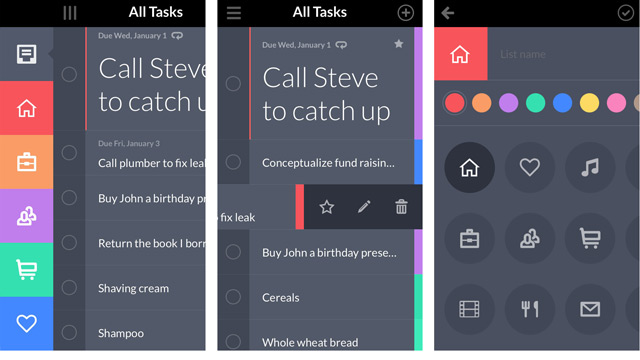
Another feature I love most about this app is its intuitive use of gestures. A quick swipe down for example allows you to add a new list item while a swipe left reveals the edit menus. Once you get the hang of it, muscle memory kicks and everything becomes second nature to you.
The app comes with 4 stock lists namely “Home,” “Work,” “Friends,” and “Shopping List.” You can easily create new lists and assign a color and icon from the available presets. The stock icons look great.
What’s not to like
There are a few quirks that nag me every now and then.
The ability to sort items better is one. I’d like to have the ability to sort by due date or other criteria.
Another is the lack of a confirmation dialogue before deleting an entry. I’ve accidentally deleted entries when trying to edit an item because of the proximity of the icons to each other. It’s not a big deal but no one likes do overs.
The bottom line
I’m a big fan of focused apps. Programs that do one thing and do it well. Save for a few minor quirks, Taasky is one such app. It doesn’t boast of a lot of features but what it does, it does with absolute ease and elegance.
I’m pretty much a stick-to-basics kind of guy. Prior to Taasky I stuck to the iOS default Reminders app. It’s a great one that’s tightly integrated with iOS, and I would have stuck with had not Taasky’s great design hooked me in.
If you’re looking for an app that will help you take control of your To-Dos this 2014, Taasky is a winner. It’s well designed, simple and intuitive. It’s not free, but at US$1.99 it’s great value if you ask me. Download it today from the iOS app store. – Rappler.com
 Juan Magdaraog is a 30 something front-end web developer and blogger. He’s also a lover of anything Apple. He loves technology because of the impact it makes on people’s lives. You can reach him on twitter at @juanmagdaraog.
Juan Magdaraog is a 30 something front-end web developer and blogger. He’s also a lover of anything Apple. He loves technology because of the impact it makes on people’s lives. You can reach him on twitter at @juanmagdaraog.
Add a comment
How does this make you feel?
There are no comments yet. Add your comment to start the conversation.