SUMMARY
This is AI generated summarization, which may have errors. For context, always refer to the full article.
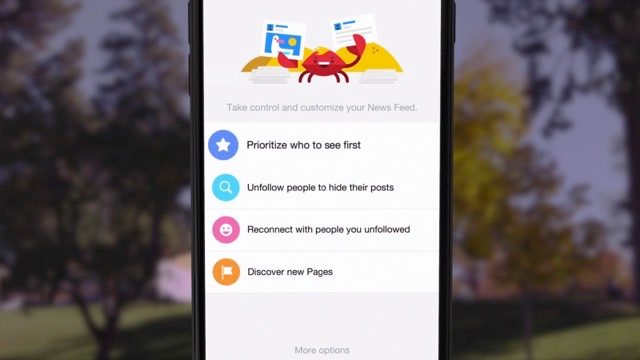
MANILA, Philippines – Facebook is making changes to the newsfeed again.
On Thursday, July 9, Facebook announced that they’re allowing users to choose who and what they want to see at the top of their news feeds with the “See First” option.
To turn on “See First” from a profile or Page, make sure you’re subscribed to them first by clicking Follow near their cover photo. Hover over Following or Liked near their cover photo and select See First.
You can only select up to 30 people or Pages to see first. They are also not ranked by order of which you selected first, second, and so on.
The feature was made available on iOS starting today and will be rolling out on Android and desktop over the coming weeks.
Washington Post headlined the announcement with “Finally, Facebook trusts you to choose what you want to see in your news feed.” But this is not the first time Facebook encouraged people to actively take part in setting their newsfeed preferences.
In 2014, they announced more ways to control your news feed by giving you the option to quickly follow and unfollow people, Pages, and Groups through an overall summary they will provide.
In 2012, they announced the “Show in News Feed” in Pages so followers can subscribe to all the posts of the pages they liked. This forced Facebook Page admins to create their own campaigns to encourage people to do exactly that. Unfortunately, not too many users were keen to exert the extra effort. Why would you if you’re already used to “getting them without having to do that?” asked Facebook user Maureen Strokes Wright.
Prior to this update, users were allowed to see stories in their News Feed in order of when they were posted. To do that, you just had to click next to News Feed in your homepage’s left column and select Most Recent.
-
Top Stories shows posts from friends, Pages and Groups you interact with the most, as well as other popular stories, at the top of your News Feed
-
Most Recent shows those same stories, but in the order they were posted
By default, the News Feed is set to view Top Stories.
Pages are crucial in a business’ marketing strategy, and this update is another challenge for Facebook admins.
To prioritize credible news updates, make sure to include Rappler in your See First preferences. –Rappler.com
Add a comment
How does this make you feel?
There are no comments yet. Add your comment to start the conversation.