SUMMARY
This is AI generated summarization, which may have errors. For context, always refer to the full article.
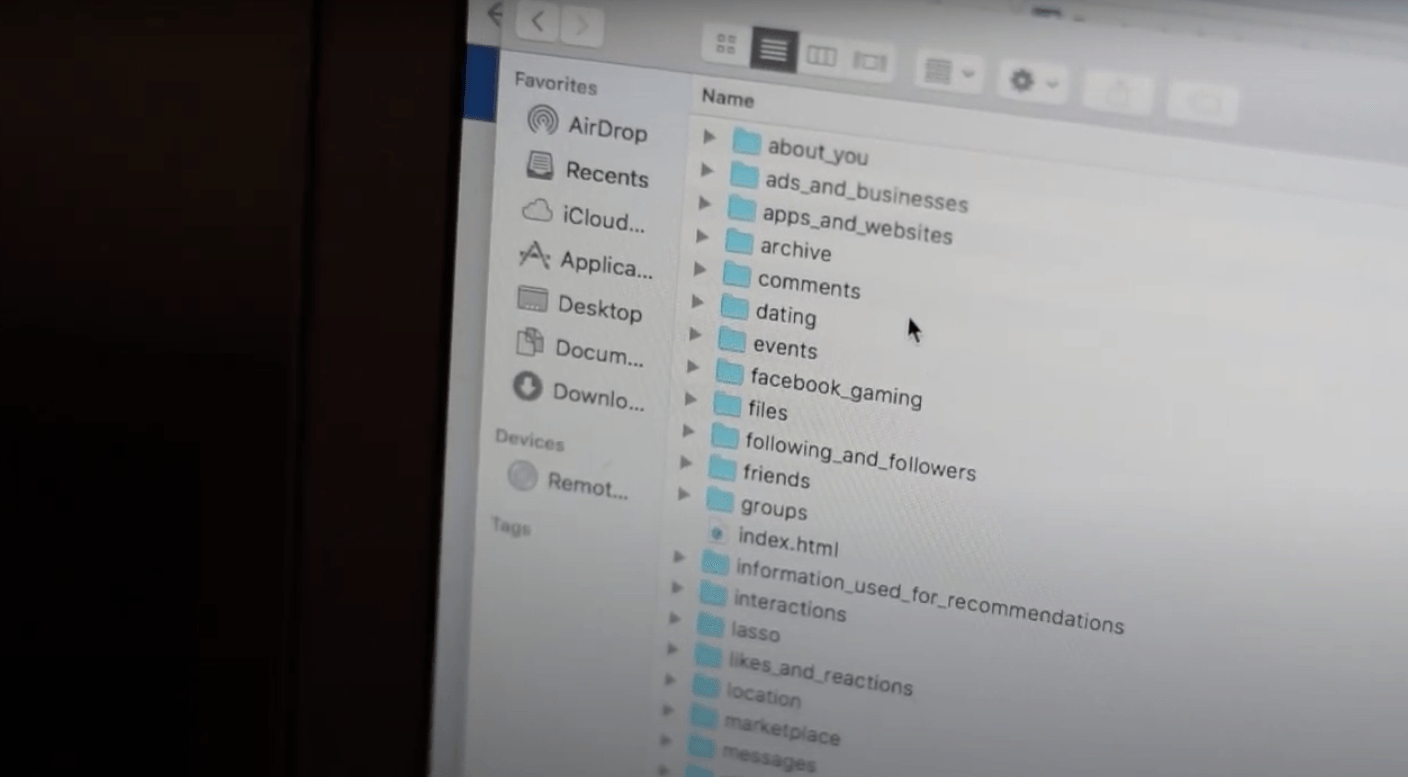
Having the option to download your data from Facebook makes it easier to leave the platform should you choose to do so. It also gives you an idea of just how much information you’ve put on the platform through the years.
Watch the video here or follow the quick steps below:
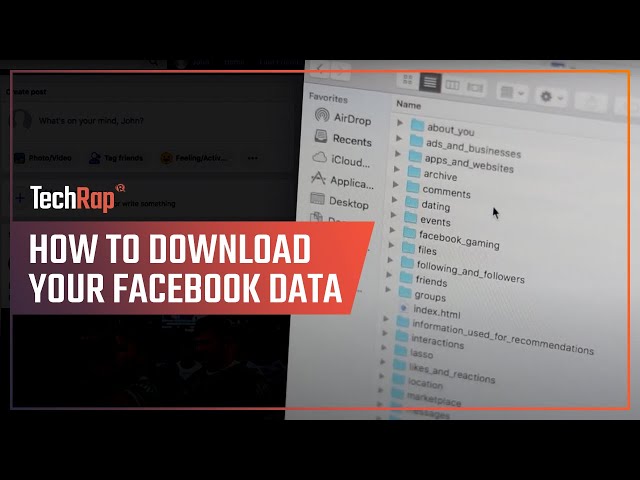
- On desktop, click on the dropdown menu on the upper right side, and click on Settings.
- On the next page, click on Your Facebook Information. A number of items will appear. Click on Download your information.
- From there, you can select the date range, the media quality, and the format you want for the data you want to download. Select the HTML format if you want to view your downloaded data on a browser while the JSON format will supposedly allow you to transfer your data more easily to another service, should you want to.
- You can choose what data you want to download.
- Click Create File. Facebook will process your request.
Facebook says it can take up to 3 days but ours – a request for all of my data since I joined in 2007 – took just a few hours. Facebook provided me with 2 zip files, totaling 13GB unzipped.
And that’s it. Your data is organized neatly into folders, containing files that you can open in a browser. This is data you created and own, and the data that allows Facebook and its paying advertisers to run hyper-targeted ads. Facebook’s ad business, last year, comprised 98% of its total revenues of around $70 billion.
Having a way to download all your information gives you a semblance of ownership – if small – of your personal data, the value of which we’re only starting to realize now.
In the early days of social media, we didn’t really understand why such services were “free,” but now that we have a better understanding, we must do what we can to safeguard our data, and understand that private information, in the wrong hands, can lead to your being manipulated, among other dangers.
Define for yourself better what information you want to keep to yourself, what information you want to share to a select few, and what information you want to share with the public. Set boundaries, and demand accountability from online platforms if you feel they’ve violated the boundaries you’ve set.
Check the apps you download and use. Check the filters you use. Read the fine print. Read the terms and conditions to better understand just what data they are collecting, how they are using it, or how they might misuse it in the future. – Rappler.com
Add a comment
How does this make you feel?
There are no comments yet. Add your comment to start the conversation.