SUMMARY
This is AI generated summarization, which may have errors. For context, always refer to the full article.

MANILA, Philippines (UPDATED) – Looking for churches in Manila? Why not ask Google in Filipino?
Starting July 15, Pinoys Android users can now use Filipino search terms when using the built in Google search app. Google Voice Search now understands Filipino. The service works on Android smartphones running OS 2.0 Eclair or higher.
To search in Filipino, tap the microphone icon on the Google search bar and tell Google what it is you are searching for. This new search function will try and compensate when you mix Filipino and English words in a search query.
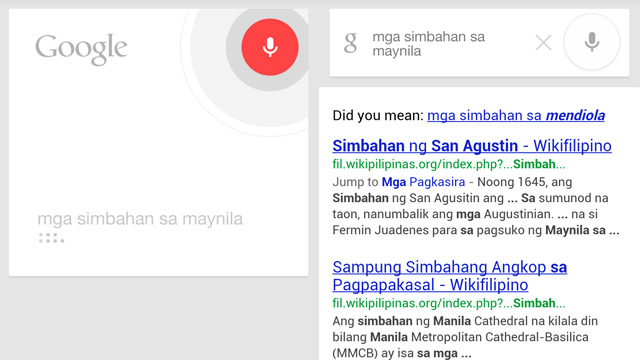
To do this, Google engineers built a Filipino speech language model with the help of volunteers from the University of the Philippines (UP), Diliman and some of the students’ families, who provided voice samples that helped Google build a lexicon that could distinguish Filipino.
The number of different accents across the Philippines, however, required Google to get more samples. According to their announcement, Google doubled the amount of acoustic samples compared to other languages but despite this, Google’s voice search for Filipino isn’t going to be perfect. As more people use the new service, the ability of voice search to get it right also improves.
Can’t get the service to work? Make sure your Google Voice Search language settings are set to Filipino. From the Google search app on Android, navigate to settings > voice > and then language. Set the language to Filipino (Pilipinas).
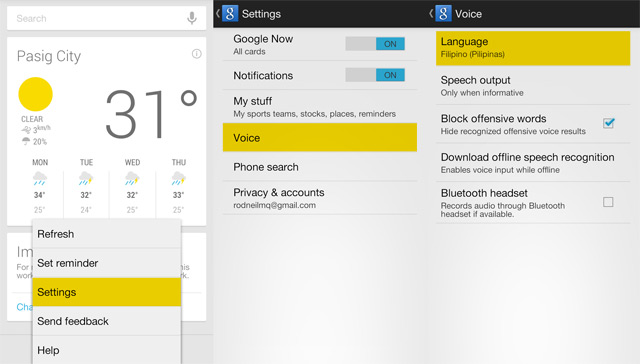
For now the service is only available on Android smartphones but it will eventually make its way to the Chrome Browser via google.com.ph, and on the Google Search app on iOS. – Rappler.com with reports from Victor Barreiro Jr and Michael Josh Villanueva
Add a comment
How does this make you feel?
There are no comments yet. Add your comment to start the conversation.