SUMMARY
This is AI generated summarization, which may have errors. For context, always refer to the full article.
App: Project NOAH
System: Android
Device Tested On: Samsung GT-P1010
MANILA, Philippines – In my hierarchy of useful apps, I am led to believe that the best of these are those that are easy to use and are immensely helpful to people in a given situation. These are apps that you keep, not because you use them on a daily basis, but because they help you make the most of a bad situation.
Developed by Rolly Rulete and his teammates in Davao using data from the Department of Science and Technology (DOST), the Philippine Atmospheric, Geophysical, and Astronomical Services Administration (PAGASA), and Project NOAH (Nationwide Operational Assessment of Hazards), the Project NOAH app for Android devices fulfills one of those two criteria in my personal hierarchy easily. The other criterion is dependent on your familiarity with your chosen Android device.

Project NOAH is a free weather information and news aggregation app specific to the Philippines. Its main features include a Map View feature that can have overlays of varying types of weather information, such as typhoon forecasts and rain probability indicators, a List View feature that presents the map view information in an easier-to-read format, a news widget that shows news from DOST-PAGASA, ClimateX, and PAGASA-FFWS, a Sharing button for posting information to social networking sites, and tutorial information, FAQs and other useful links.
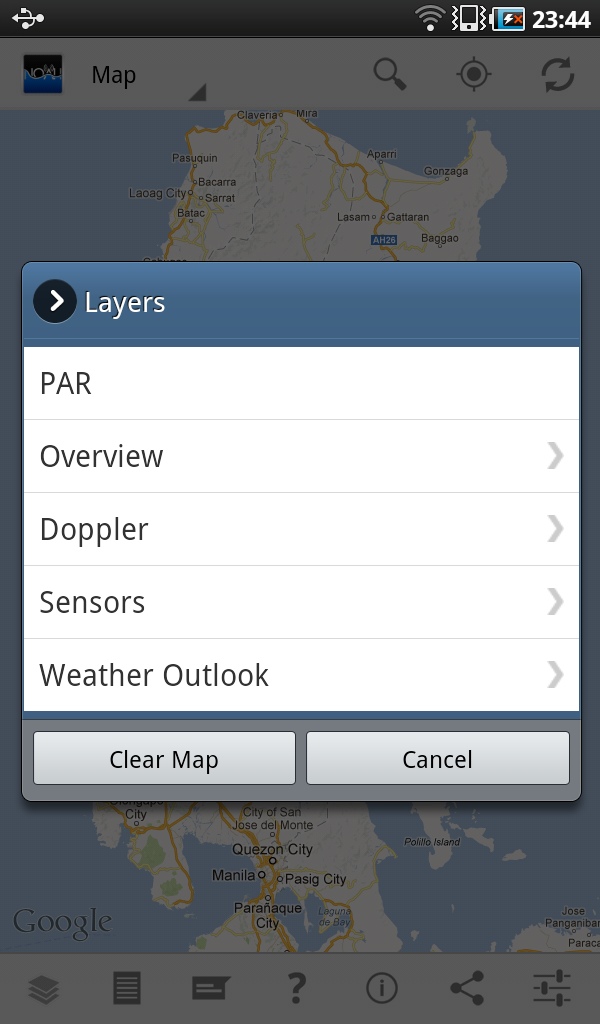
What Project NOAH does well is give access to information. You can choose how you want information to be presented and get updates on Philippine weather without switching apps. If you’re trying to get updated details on the weather, this app will provide you with the data required to make an informed decision.
The app has some drawbacks that become apparent when you first start it up.
Unless you’re accustomed to fiddling around with apps without reading instructions, new users will have little clue regarding how to use the app. It took me a while to find the instructions, which are accessible in a menu using the question mark function at the bottom bar.
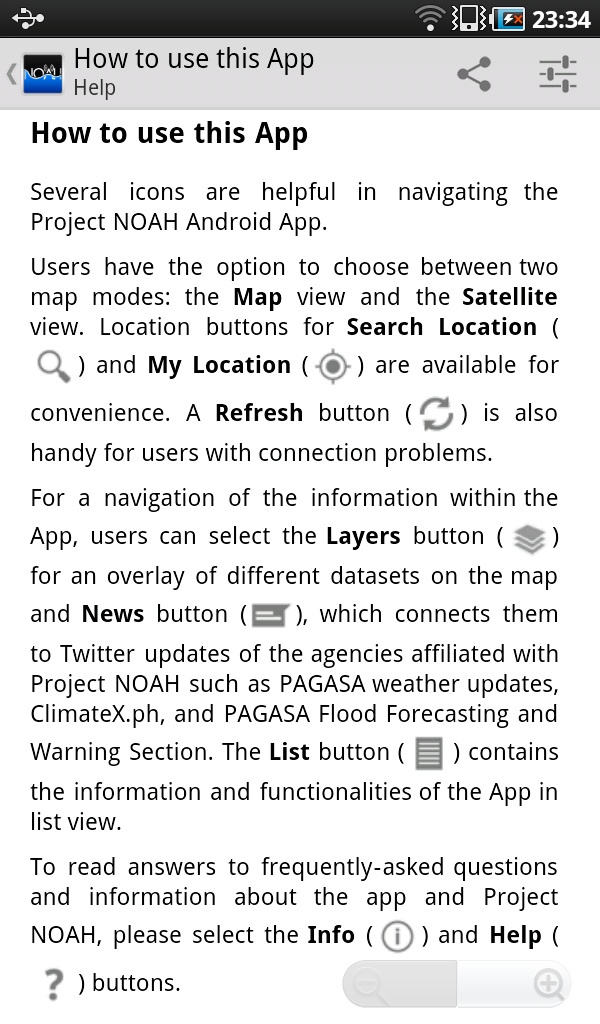
More importantly, and this is potentially a contentious point, the app suffers by offering complexity that isn’t of use to an average user. Unless you’re a crisis manager trying to get detailed information on the Philippine situation, you probably won’t need to use the Map View at all, as the information presented in List View and in the news widget should often suffice.
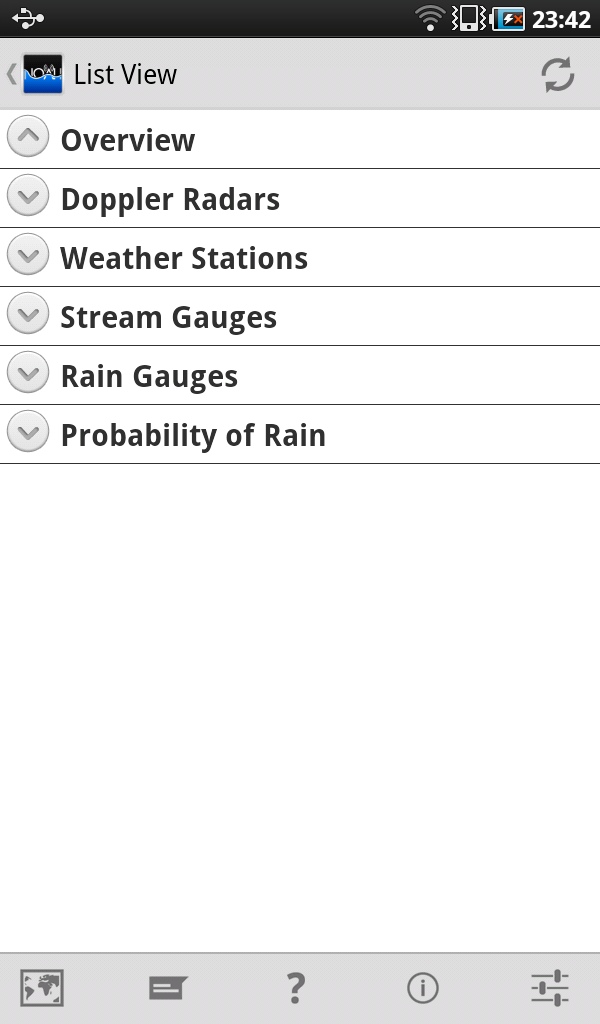
It should also be important to note that Flood Map data has not been implemented yet in this app. A separate app developed by the Ateneo Java Wireless Competency Center (AJWCC), called Flood Patrol, can perform this task, though on a smaller range of Android devices or Android versions (Flood Patrol was not compatible with my first-generation Samsung Galaxy Tab, for example).
With all this said, it must be stressed that Project NOAH is a useful application. If weather forecasts don’t bode well, it will be good to have this app available to update you on the severity of the weather. Just remember to practice using the app beforehand, and it will serve you well. – Rappler.com
Add a comment
How does this make you feel?
There are no comments yet. Add your comment to start the conversation.