SUMMARY
This is AI generated summarization, which may have errors. For context, always refer to the full article.
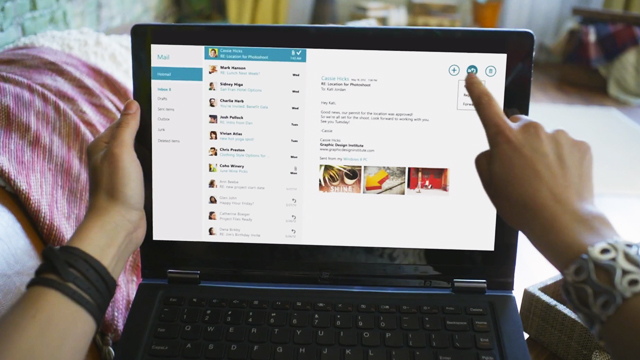
MANILA, Philippines – The country is a-buzz with Windows 8. Since its local launch last week, several manufacturers have already penned in product launches in time for the holidays with more to come in the first quarter of 2013. This is of course as expected. What wasn’t expected was how varied — and rather, how creative some of these designs turned out.
It took a while for me to figure this out, mainly because I had been exposed to a beta version Windows 8 on a “regular” computer and for the life of me I could not appreciate navigating through its tiled user interface with a mouse. And then the new hardware made its grand appearance in Redmond’s global launch and all these brands — from HP to Lenovo, ASUS and Samsung each gave their own dissertation on how the next generation of productivity would spell out. And no, we’re not referring to how Apple’s iPhone and iPad revolutionized touch nor how Google’s Android OS provided several sub-niches with their many-sized screens to come up with the “phablet” which is neither here nor there phone / tablet.
So here’s the thing: I cannot recall, at least in recent IT history how different brands tend to really differentiate themselves when it came to pushing out hardware to support Windows. It was, since the launch of Windows 95, hardware following the formula of a full on desktop (with monitor, keyboard, mouse) and its iterations to the laptop which branched out into the netbook, the CULV and then lately, the ultrabook. All these manufacturers evolved their computers inspired by designs by Apple’s iMac, MacBook Pro and the MacBook Air.
Until Windows 8. Well, Windows 8 Pro to be exact.
Have you seen these devices? It’s a brand new market segment altogether because I can’t seem to pinpoint whether these are tablets, desktops or laptops. Let’s go over a few of them:

Sony’s VAIO Tap 20 is a 20-inch touch screen “all-in-one” device that hides all the components behind the screen. It’s the biggest tablet I’ve ever seen. The kickstand allows you to use it as a desktop computer (with mouse + keyboard). Tuck the stand in and you can lay the device flat on the surface to play hockey with your kids. The tablet is too heavy to carry on the go, but light enough to be mobile within your home. It works fine on your lap. So yes, it’s a laptop, a desktop and a tablet.

The HP Elitepad 900 is a 10.1″ tablet made from military grade material. It comes supported with the new “Smart Jacket” technology that turns the touch screen tablet into a “full” desktop dock complete with USB ports and HDMI out. If you’re on the go, the Jacket makes way for an extra battery slot for more hours on the road while using a portable Bluetooth keyboard and a stylus.

The Dell XPS Duo 12 is the quirkiest of the initial releases as it looks like a traditional laptop, but the touch screen can also be detached OR tilted to look like you’re … just opening windows. I see what you did there, Dell.

Lenovo’s Ideapad Yoga 11 does what the name implies — you can pull the screen to a full 360 degrees to turn it into a tablet. Lenovo’s previous models could, to a point, act as tablets by twisting the screen, but in all honesty that was weird and it didn’t make sense with the old version of Windows. With this new version though, you can easily shift from laptop to tablet and half turn it to prop it up on a desk.
There are many more models coming from ACER, Samsung, Viewsonic and yes even Microsoft and now the formula for making devices has been opened with a box of creativity. So be prepared — the next time you go to a computer store, you may be overwhelmed with the selection of new devices. They’re all on Windows 8 (Pro or RT), they all have a touch screen, and they all differentiate themselves with their little bag of tricks whether in design or peripherals.
The desktop as we know it is gone and it has been probably been replaced by a big-ass tablet that fits equally well on your work desk and on your lap before you go to bed. – Rappler.com
 Jayvee Fernandez is a tech writer, underwater photographer and professional blogger over at A Bugged Life. If you’re interested in Windows 8 you might also want to check out his recent story, “8 Features You Need to Know About the New Windows 8“.
Jayvee Fernandez is a tech writer, underwater photographer and professional blogger over at A Bugged Life. If you’re interested in Windows 8 you might also want to check out his recent story, “8 Features You Need to Know About the New Windows 8“.
Add a comment
How does this make you feel?
There are no comments yet. Add your comment to start the conversation.