SUMMARY
This is AI generated summarization, which may have errors. For context, always refer to the full article.
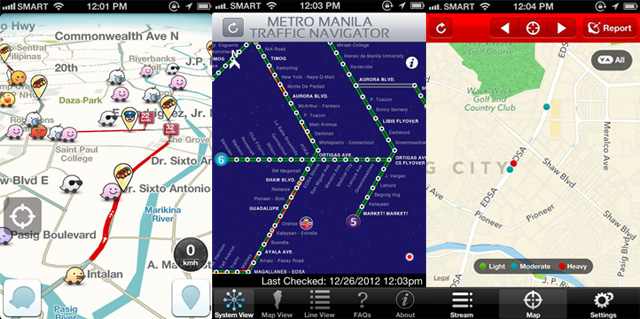
If you think driving around the metropolis is a real pain because of traffic, getting around the city during the holiday season is worse.
Here are some apps that can help the Metro Manila driver navigate and get around the metropolis during the season:
1. Waze (probably pronounced as “wayz”) – This is probably one of the best apps to use on the roads of Metro Manila. It gives Metro Manila drivers something not available in more popular map apps: voice turn-by-turn street navigation. Just search for your destination and the app will plot a route. It can calculate arrival times and distance to destination. A useful feature is getting traffic advisories from other users as well as posting your own (classified as moderate, heavy and standstill), giving drivers the chance to avoid traffic jams ahead. Once you deviated from your plotted route, the app can recalculate and suggest a new route. Users also have a choice in route calculation between the fastest or shortest way. The app also has a social media function with the capability to chat with other users on the road and form groups. It also has a safety feature. If you try to type on the keyboard while your car is moving, a voice prompt will remind you to stop your car first. Continued use can earn the user points that can unlock the apps other features. Don’t want a plain arrow to indicate your car on the map? Change it to a Ferrai, a Fiat, a Porsche and a VW Beetle. You can even choose your car color. The app may need some getting used. But once you’ve mastered it, Waze can become indispensable to your driving. The best part of the app? It’s free!
2. MMDA Traffic Navigator – The grand daddy of local traffic apps and probably one of the best apps ever to come out of a government office. It gives the real-time traffic situation on major thoroughfares like EDSA, C5, Quezon Avenue, the Coastal Road and Marcos Highway so you can avoid traffic jams and plot your route better. The app is surprisingly accurate and has saved this driver from jams numerous times. It has warnings for ongoing construction sites, traffic accidents, stalled vehicles, school dismisals and other causes of traffic. The app’s FAQ is also pretty extensive with among others rules of the number coding scheme, traffic violations and penalties and contact numbers of accredited towing companies. Plans are afoot to increase the number of covered routes.
3. TrafficDito – Another traffic situation map that drivers can use as another reference for traffic chokepoints. Like Waze, it also relies heavily on crowdsourcing, or traffic advisories from other users. It also collates traffic tweets from Twitter.
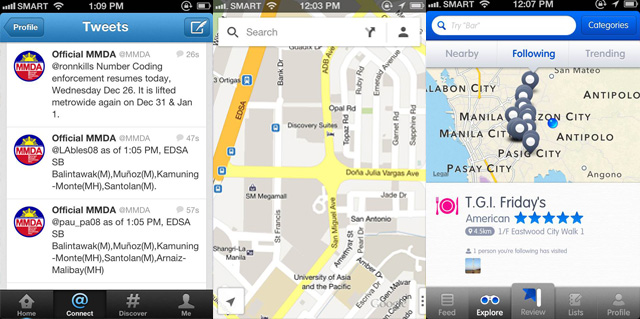
4. Twitter – Believe it or not, this micro-blogging social network service is one of the best ways to get real-time traffic advisories from other users. In addition, the MMDA and other vital local governments like Pasig, Makati, Marikina and Taguig regularly tweet the traffic situations in their roads.
5. Google Maps – Don’t know your way to the house of your favorite ninang? Search the address on Google Maps. IOS users heaved a sigh of relief after this app recently re-entered the iOS environment. Accuracy is still apps strongest suite, miles away from Apple’s own Maps. Unfortunately, users in the Philippines still don’t get voice turn-by-turn navigation.
6. looloo – Stuck in traffic and want to pull over for a quick bite? looloo can search for restaurants and eateries in your area which are recommended by other users within or outside Metro Manila. The best part is there’s a map to point you to the way. The hungry driver can even take a picture of their favorite dish and make a review. It’s also a social media site where you can add friends and check out the places they are currently raving about. Also, you can search for and add other places like nail salons and spas.
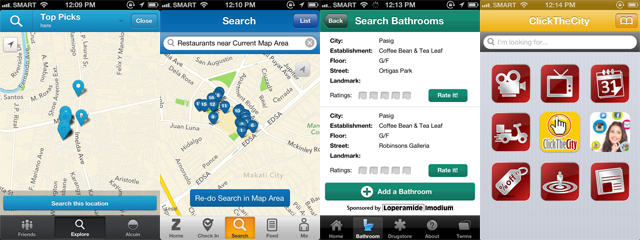
7. Foursquare – If you are stuck in traffic and want to meet up with friends to let traffic pass, this app does the job. Track the location of your friends on this app and set up a quick meet up. Like looloo, you can also search for your favorite coffee, food or beer joint nearby for a quick stopover.
8. Zodio – Besides restaurants, this app can show you the way to hotels, nightlife spots, spas, and more importantly for the harried driver, gas stations and convenience stores. Like any social media app, you can build your friends’ list and get more info and recommendations.
9. Toilet Tracker – This app, created by a pharmaceutical company to market a diarrhea medicine brand, has so much promise if only it can show toilets in a map. Hopefully, this app catches on with other users. For now, its search function will have to suffice for drivers who can no longer hold it in.
10. Clickthecity – If you can’t beat the traffic, see a movie. This app has updated movie schedules in all malls within and outside Metro Manila for a quick movie detour. The app also features shows, events, freebies, review articles and sales.
It’s a jungle out there in the streets and the best tools to navigate around the city are still alertness and the presence of mind to stay safe. – Rappler.com
Add a comment
How does this make you feel?
There are no comments yet. Add your comment to start the conversation.