SUMMARY
This is AI generated summarization, which may have errors. For context, always refer to the full article.

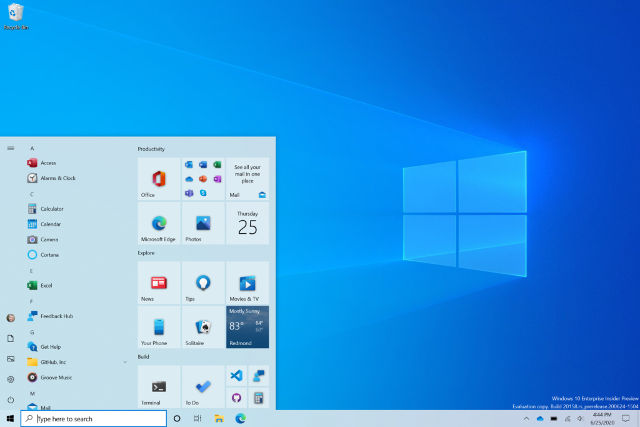
MANILA, Philippines – Microsoft’s Windows 10 is getting a Start Menu redesign to freshen up the interface and reduce the focus on Live Tiles, alongside other changes such as tweaks to the Alt+Tab function.
In a blog post on Wednesday, July 1, Microsoft explained a list of changes that would be coming with Windows 10 Insider Preview Build 20161.
Microsoft said the Start Menu design change “removes the solid color backplates behind the logos in the apps list, and applies a uniform, partially transparent background to the tiles.”
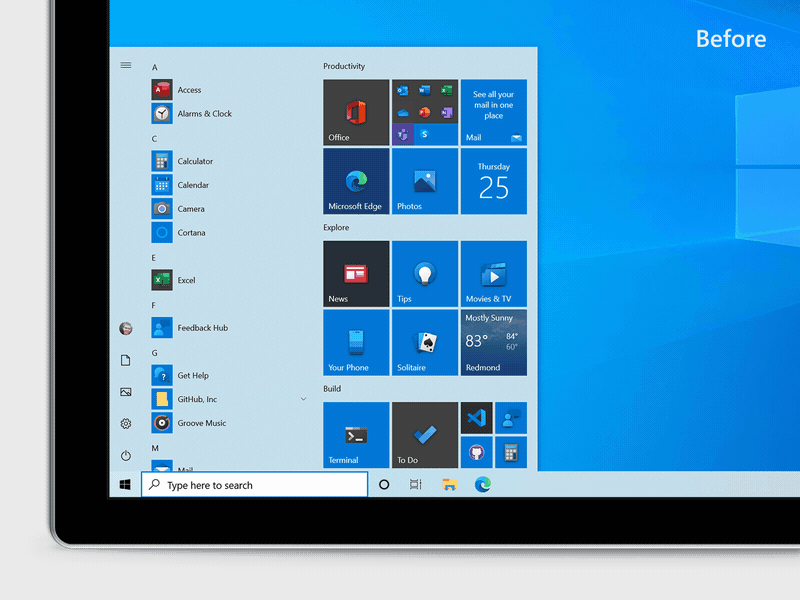
This design change will better match the “new Fluent Design icons for Office and Microsoft Edge, as well as the redesigned icons for built-in apps like Calculator, Mail, and Calendar,” the company added.
Alt-Tab changes
Microsoft is also tweaking Alt-Tab to feature open tabs on their Microsoft Edge browser.
“Beginning with today’s build, all tabs open in Microsoft Edge will start appearing in Alt+Tab, not just the active one in each browser window. We’re making this change so you can quickly get back to whatever you were doing – wherever you were doing it.”
So for example, you press Alt+Tab, you see not only open programs but also individual tabs currently open on Edge.
Microsoft says this is adjustable and can be toggled off if you’d prefer under Settings > System > Multitasking. The blog post explained, “You can configure Alt + Tab to only show your last 3 or 5 tabs or choose to turn this feature off completely.”
The company added the Alt-Tab adjustments are “currently rolling out to a subset of Insiders today in the Dev Channel and requires a Canary or Dev build of Microsoft Edge (version 83.0.475.0 or higher).”
Windows testers can check these and other changes – including improved notifications and settings – out now. A full list of what’s new is available here. – Rappler.com
Add a comment
How does this make you feel?
There are no comments yet. Add your comment to start the conversation.