SUMMARY
This is AI generated summarization, which may have errors. For context, always refer to the full article.

MANILA, Philippines – Racial representation comes to Apple’s emojis!
In its latest iPhone update – iOS 8.3 – Apple released new emoji options that let’s the user decide the skin tone of the emojis before sending them.
Talk about finding the emoji that perfectly describes you!
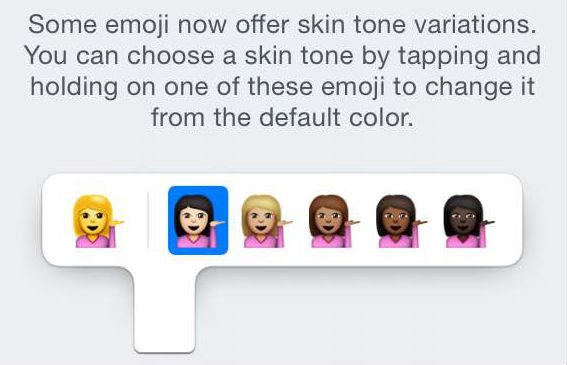
From Simpsons yellow to radiant ebony, iPhone users now have 6 choices of skin color for most of the People Emojis built into the iPhone’s messaging system.
Once you’ve selected a skin tone for an emoji, it becomes the default choice displayed on the screen, but simply press and hold on the image again to open up the color-menu.

Even the emojis for body parts have been updated.
Although the new family emojis and everyone’s favorite couple emojis have yet to catch up with the trend, we’re just happy that we finally get to use these tiny people to even better describe us as we are in real life!
However, this update still lacks one specific emoji according to a number of Twitter users:
iOS 8.3, I don’t care about the diverse colors of the thumbs up. All I want is the middle finger emoji.
Sincerely, every iPhone owner.
— dylan (@Dyl_pickle360) April 8, 2015I really don’t give af about this iPhone update if it doesn’t have a middle finger emoji
— 360 ♔ (@ItsThreeSixty) April 8, 2015*the year is 2056 and the world is still up in arms over the lack of middle finger emoji on the iphone*
— RyansAverageLife (@RyanAbe) April 8, 2015The New Iphone Update keyboard got all these new emojis & colored emojis but still no damn "Middle Finger" Emoji ima fck Apple up
— PrettyPaidd❤️ (@iDoll_Quasiaa) April 8, 2015im not updating my iPhone for new emojis if there’s no middle finger emoji
— your bae’s boyfriend (@TayWest) April 8, 2015Do you like this update? Tell us what’s your favorite emoji and what you think is missing. – Rappler.com
To update your iPhone, go to Settings select General and then select Software Update.
Add a comment
How does this make you feel?
There are no comments yet. Add your comment to start the conversation.