SUMMARY
This is AI generated summarization, which may have errors. For context, always refer to the full article.

Apple released iOS 17 on Monday, September 18, US time and is available for iPhone Xs models and later.
Here are its key features:
Personalized contact posters
Users can set a photo for their contacts that fill up the entire screen when calling. The photo will appear even when using third-party calling apps, and can be customized with Memojis, and various font settings.
New FaceTime features
Users can leave a video or audio message on FaceTime when someone they’re calling is unavailable.
FaceTime “Reactions” allow users to add visuals to a call such as hearts, balloons, fireworks and other graphical flairs by using gestures.
FaceTime also gets connectivity with Apple TV 4K, allowing direct calls from the TV, or starting with an iPhone call, then switching to the TV.
Auto transcription for Messages, faster replies to specific messages
Apple says its search function on Messages is more “powerful and precise” with new search filters to help users find important messages easier.
Audio messages are now automatically transcribed so users have the option of reading them rather than listening.
One simple update that we might want to see now in other apps is a swipe-to-reply option. Instead of long-pressing a specific message to reply to, users can now just swipe left to right on it to initiate a reply message.
Live Stickers let you use Remove Subject from Background option, introduced in iOS 16, on photos, and use the resulting image and use various effects as a sticker for messages.
The new Check In feature lets users set a destination, with the phone messaging your set contact when you finally arrive. If you’re not making progress towards a destination, the selected contact will be notified with key information such as battery level, location, and cell service status.
StandBy gives users glanceable information when phone is charging
When charging, the phone can switch to an always-on display which can be customized to show time, photos, widgets, live activities, Siri results, and incoming calls. The visuals are designed to be larger so they are easier to see from afar.
NameDrop contact sharing, easier SharePlay connection
The new NameDrop features lets users exchange contact details just by bringing their phones together. SharePlay is an older feature, but now users can share content to a nearby iPhone on compatible apps like Apple TV+, Apple Music, and TikTok, by bringing the iPhone devices together as well.
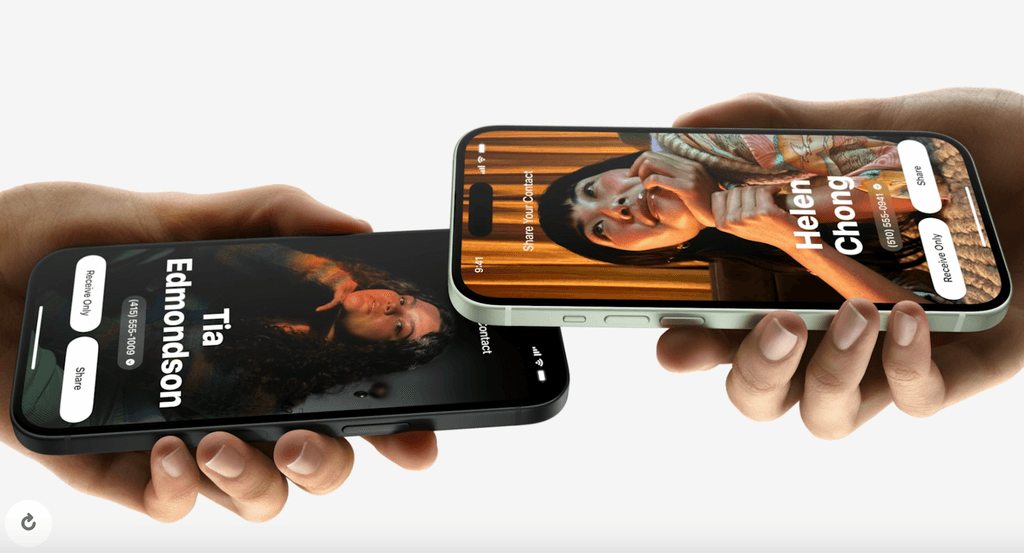
Apple also says that later this year, AirDrop will add the ability to complete transfers via the internet when a partnered device goes out of range.
New on-device machine learning language model for Autocorrect
Apple says that with its new language model for iOS 17, its autocorrect can fix more types of grammatical mistakes, applying to both words and sentences.
The speech dictation feature also gets a boost with a new speech recognition model.
New Journal app gives users suggestions based on recent activities such as photos, and workouts
Apple says about the new app: “To help inspire a user’s journal entry, personalized suggestions can be intelligently curated from a user’s recent activity, such as photos, people, places, workouts, and more, and scheduled notifications can help build a journaling habit.”
AirPods updates
AirPods will get new features such as “Adaptive Audio,” “Personalized Volume,” and “Conversation Awareness,” along with updates to device switching and call control features.
From “Hey Siri” to “Siri”
Users can now just say “Siri” instead of “Hey Siri” to activate the popular Apple virtual assistant, and lets you issue multiple commands without having to bring up the assistant multiple times.
Photos can now identify specific dogs or cats like family members
The app can now specifically identify a dog or cat in a photo just like it can identify human family or friends.
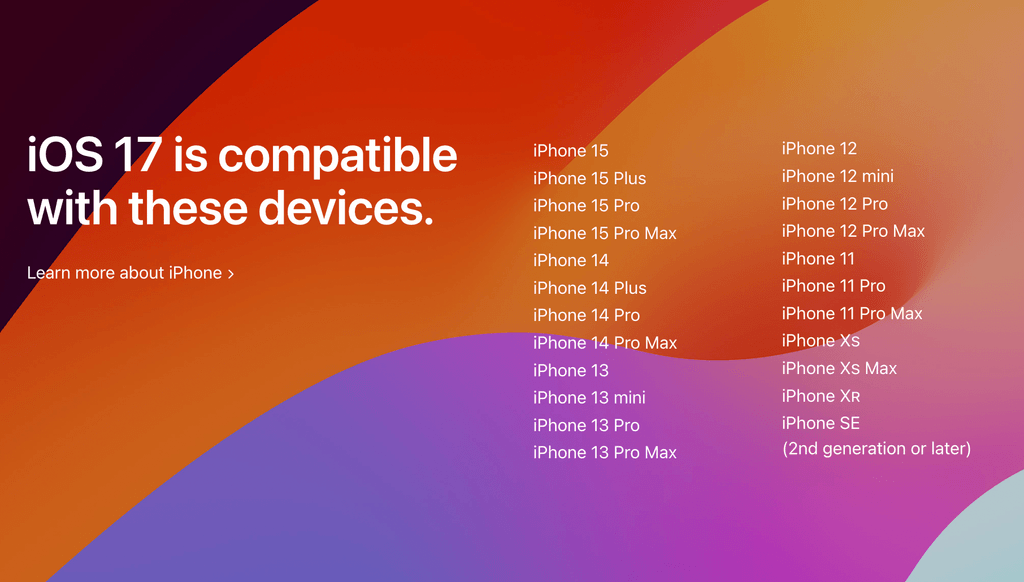
Sensitive content warning
The new feature “helps adult users avoid seeing unwanted nude images and videos.”
Accessibility updates
“Live Speech” lets non-speaking users to type words, which can then be spoken out by the device in person, on phone and FaceTime calls.
“Personal Voice” lets “users at risk of speech loss the option to create a voice that sounds like theirs.”
“Point and Speak” is designed to help the blind or those who have low vision by identifying “text users point toward and reads it out loud to help them interact with physical objects such as household appliances.”
For more on other iOS 17 features, visit the Apple page. – Rappler.com
Add a comment
How does this make you feel?





There are no comments yet. Add your comment to start the conversation.