SUMMARY
This is AI generated summarization, which may have errors. For context, always refer to the full article.

PRESS RELEASE
In this evolving world we live in, our mobile phones have become an extension of how we live our lives. From organizing our day-to-day schedules, connecting with people around the world, and keeping our memories locked-in, we are constantly accompanied by our trusted devices. It’s time to make your phone look as interesting as you are as Samsung empowers your identity to shine through Galaxy AI’s personalization and customization features.
With Galaxy AI, you can take customization to the next level by allowing you to create your rendition of your photos, unique wallpapers, and personalized stickers to make your mobile phone one-of-a-kind. Samsung presents a new era of mobile AI that promotes uniqueness on top of everything else. Make your own galaxy that fits in the palm of your hand.
Style and make it your Galaxy
How do you want your Galaxy device to look like and what unique features and apps would you want it to display? With Galaxy AI, you can personalize your lock screen and home screen to your personality and aesthetic. Edit existing wallpapers and customize your lock screen widgets that are optimized to your personal preference.
Wallpapers can be decorated however you like with the use of frames and effects to an image. You can even make your image subject stand out and take center stage by applying depth effects on persons or animals. Take it to the next level and bring your out-of-this-world ideas to life with a customized AI-generated lock screen or wallpaper.

Ready to create your Galaxy? Try these tips on how to customize your phone!
Here’s how to make your own AI wallpaper:
- Open Settings and go to “Wallpaper and Style”
- Tap “Change Wallpapers”
- Scroll down to find the “Generative” option under the “Creative” section
- Pick a theme then change the keywords and details on the given sentence however you want, and tap “Generate”
- Tap your preferred generated wallpaper option
- Choose to apply it on either the wallpaper or lock screen and tap “Next” then “Done”
Note that, like with every other AI feature, a notification would pop up to ask for your permission to use AI. You have full control over which AI features you want to use and how they process your data. You can even block online processing of your data for all features with a single tap.
To personalize your lock screen, you can decide to keep important and useful information on standby. Notifications and applications can be ready to be viewed anytime without having to unlock your phone by adding widgets on your lock screen. New widgets include weather, Samsung health, battery, reminder, calendar, and clock.
Here’s how to add widgets:
- Open Settings and go to “Lock screen and AOD”
- Tap on “Always on Display” to keep it on your lock screen
- Tap on “Widgets” and choose which widgets you want to add on your lock screen
Create images your way
Personalize and reimagine your favorite photos with sticker-making and image clipping.
Spot an object going against the aesthetic of your photo? Use Generative Edit to remove and resize your subject. You can also realign and rotate the element to get the perfect angle and finished photo. There’s no need to worry about the missing pieces because Galaxy AI can fill them in.
Want to add something to your photo? Galaxy AI also supports enhanced image clipping. Clip an object from one image and add it into another photo to create a completely different after photo. You can simply long press your intended object and tap copy. Paste on the next photo from your clipboard menu, and resize it however you want.

Here’s how to use copy-paste using the clipping tool:
- Open a photo, long-press the subject, and tap “Copy”
- Open another photo, long press anywhere, and tap “Paste”
- Edit the photo by resizing the pasted object, cropping, adding filters, drawing, and more
Channel your inner creative and take image clipping to another level by creating your own stickers. Create custom stickers the same way as clipping. Long-press a subject and save it as a sticker to apply different styles such as outlines, cutout, vintage, and cartoon. Galaxy AI enables more accurate clipping, allowing you to edit the selected area. You can even edit your selected subject before copying or saving it as a sticker.

Here’s how to make stickers using the clipping tool:
- Open a photo and long-press the subject
- To edit the selected subject area, tap the three dots, tap “Edit,” and select/deselect the areas you want copied
- Add a border of any color and thickness, or draw on the sticker
- Tap “Save” then “save as sticker”
- Open the photo you wish to add the sticker in and tap the edit “pencil” icon
- Tap the decorate “smiley face with pencil” icon, and tap “Stickers”
- Tap on the gallery sticker “flower sticker” icon, long press the sticker you want, and tap “Edit”
- Pick a sticker style and tap “Done”
- Tap on the edited sticker once more, then resize on your photo!
Personalize your Galaxy with a touch of ‘You-niqueness‘
With AI wallpaper, additional widgets, and improved image clipping transform your mobile phone into something personal to you. Samsung is ready to take YOU to the next level with elevated personalization made possible with Galaxy AI. Bring your crazy ideas to life and personalize your Galaxy with a touch of YOU-niqueness.
To use the Galaxy AI features, don’t forget to create a Samsung account. In a few simple steps, the sky will be the limit to your creativity and personalization. To activate your Samsung account, just go to Settings and click on Manage Accounts. Afterwards, you can select Add Account, input your details, and voila! Galaxy AI is in your hands.
Check out Galaxy AI on the latest Galaxy S24 Series and on several 2023 Galaxy models with the new One UI 6.1 update here: https://www.samsung.com/ph/galaxy-ai/. Also, get these Galaxy AI-enabled devices at a lower price with cool deals on the Galaxy devices and wearables up to 50% off at the Galaxy Summer Sale until April 30, 2024. – Rappler.com
BrandRap is the platform for your brand’s next big story. Every day, we collaborate with our partners to create stories that are informative, relevant, and effective. If you want to amplify your message, engage the right audience, and expand your social reach online, we’d like to help. Email us at sales@rappler.com.
Add a comment
How does this make you feel?
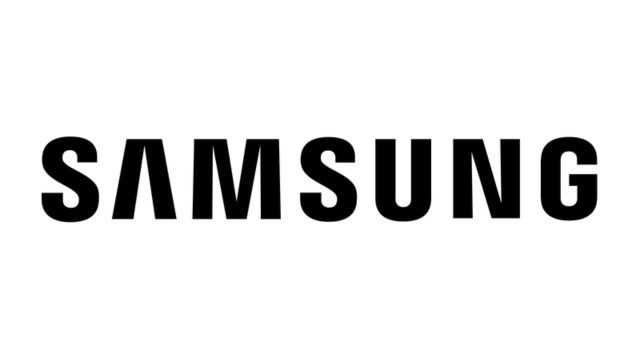
![[GAMES & GADGETS] Product announcements, prices, and promos: July 2024](https://www.rappler.com/tachyon/2024/06/gadgets-and-games-dev-story.jpg?resize=257%2C257&crop=287px%2C0px%2C720px%2C718px)




There are no comments yet. Add your comment to start the conversation.